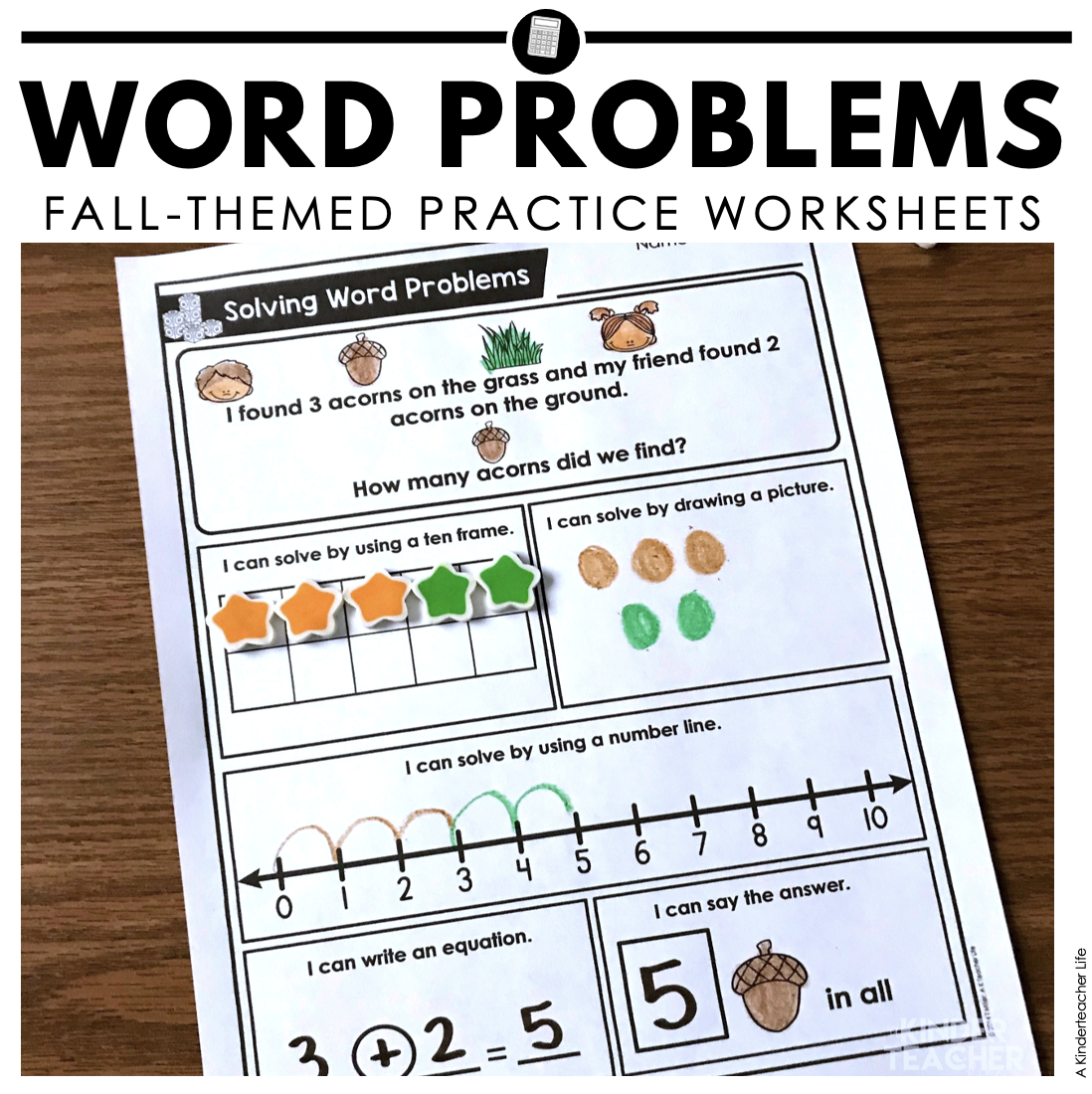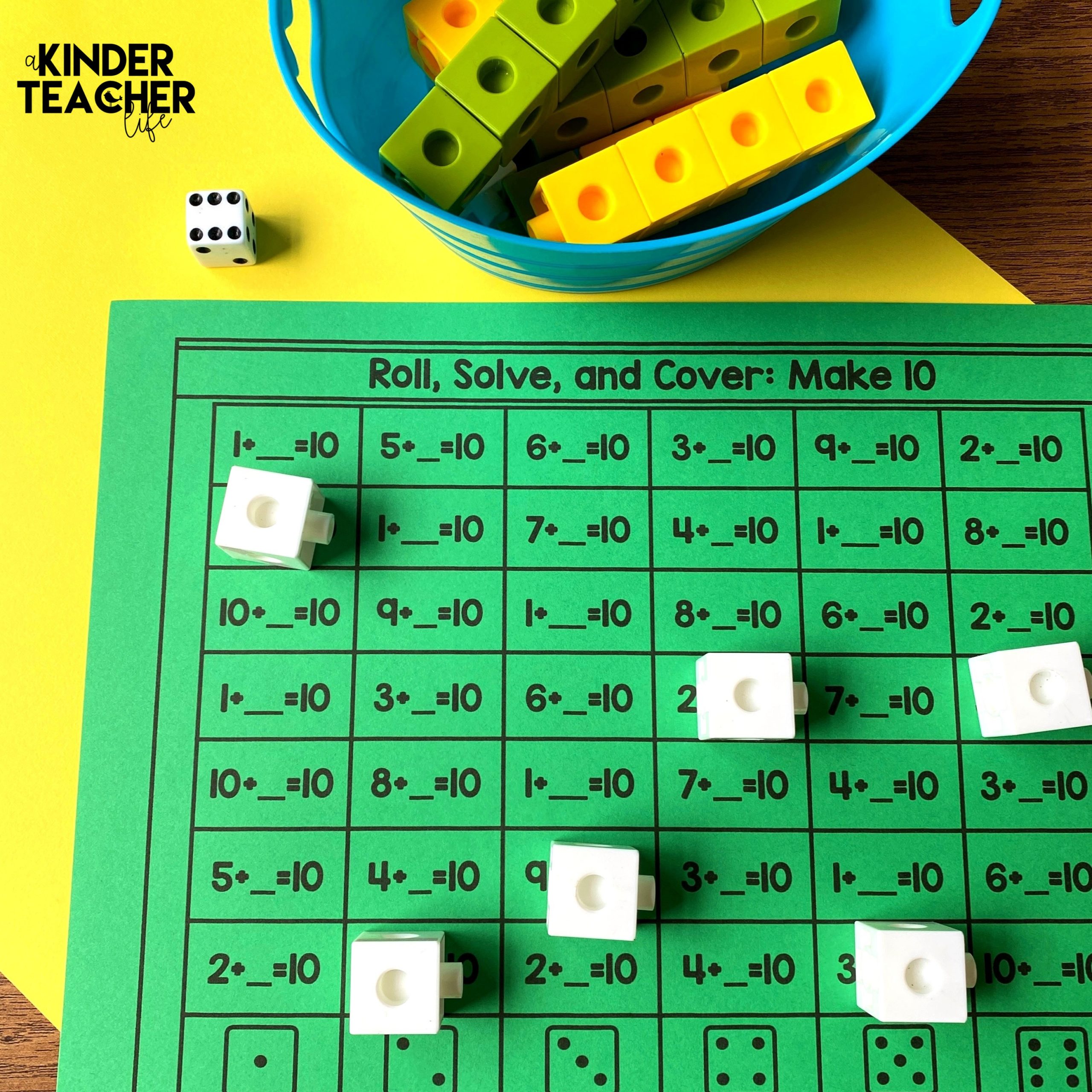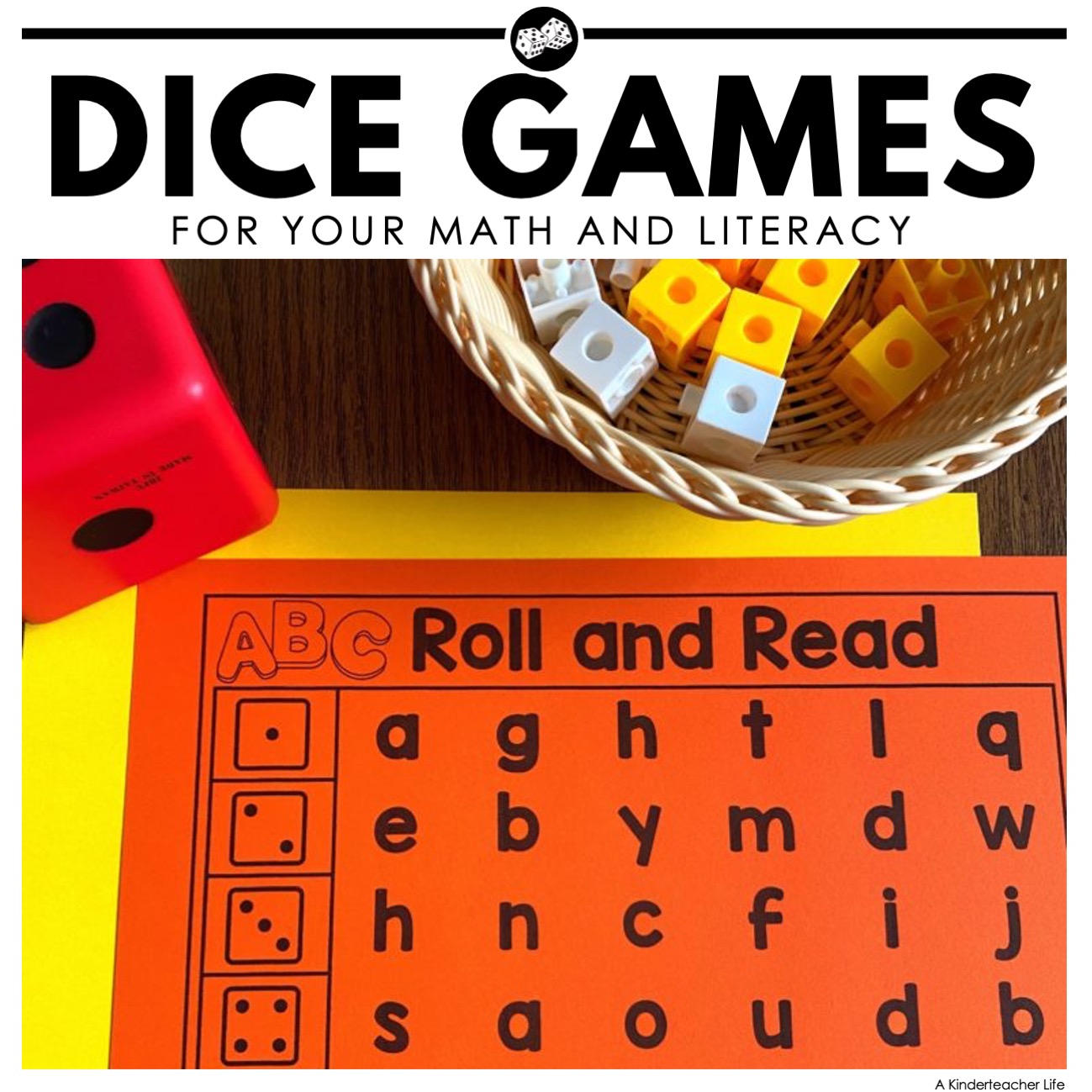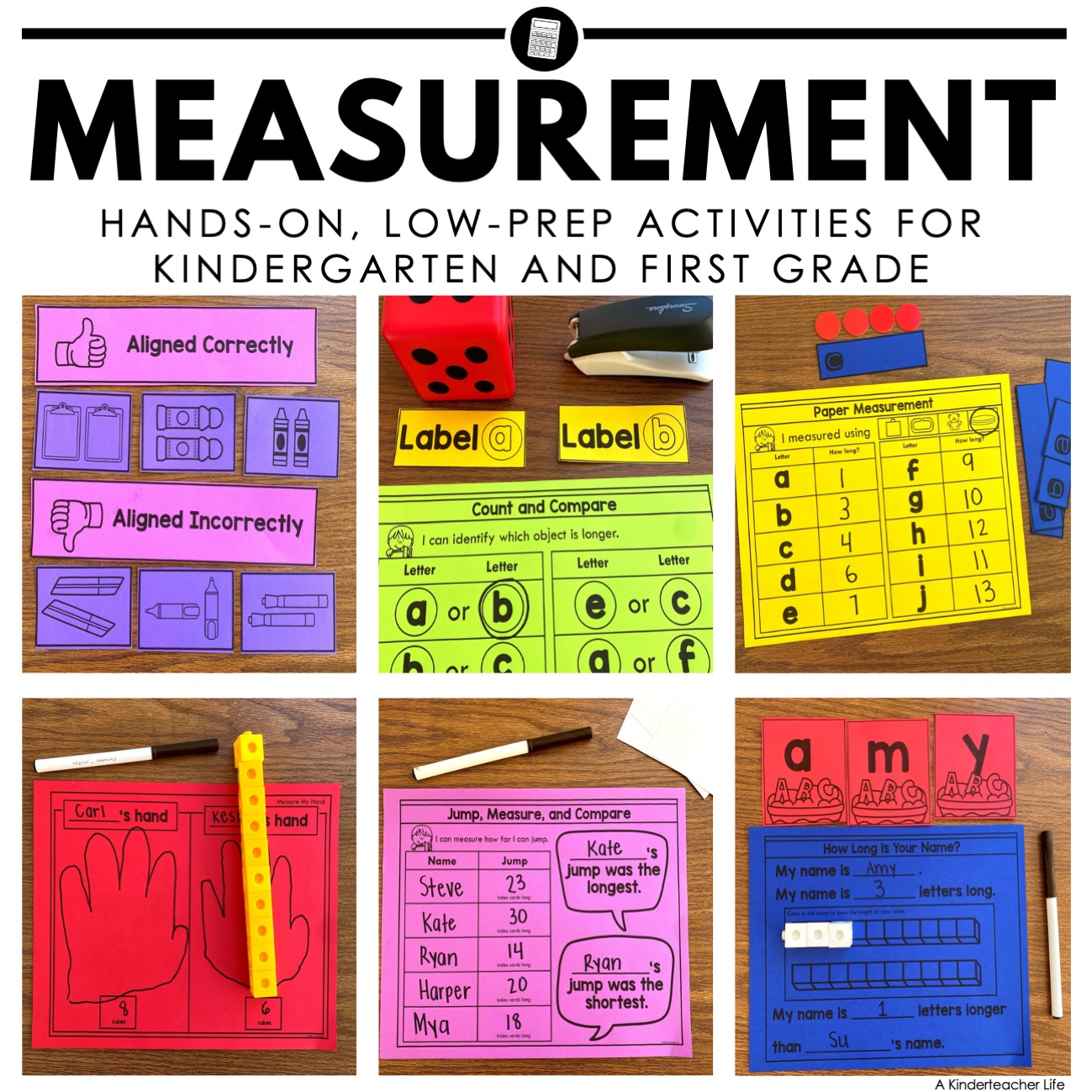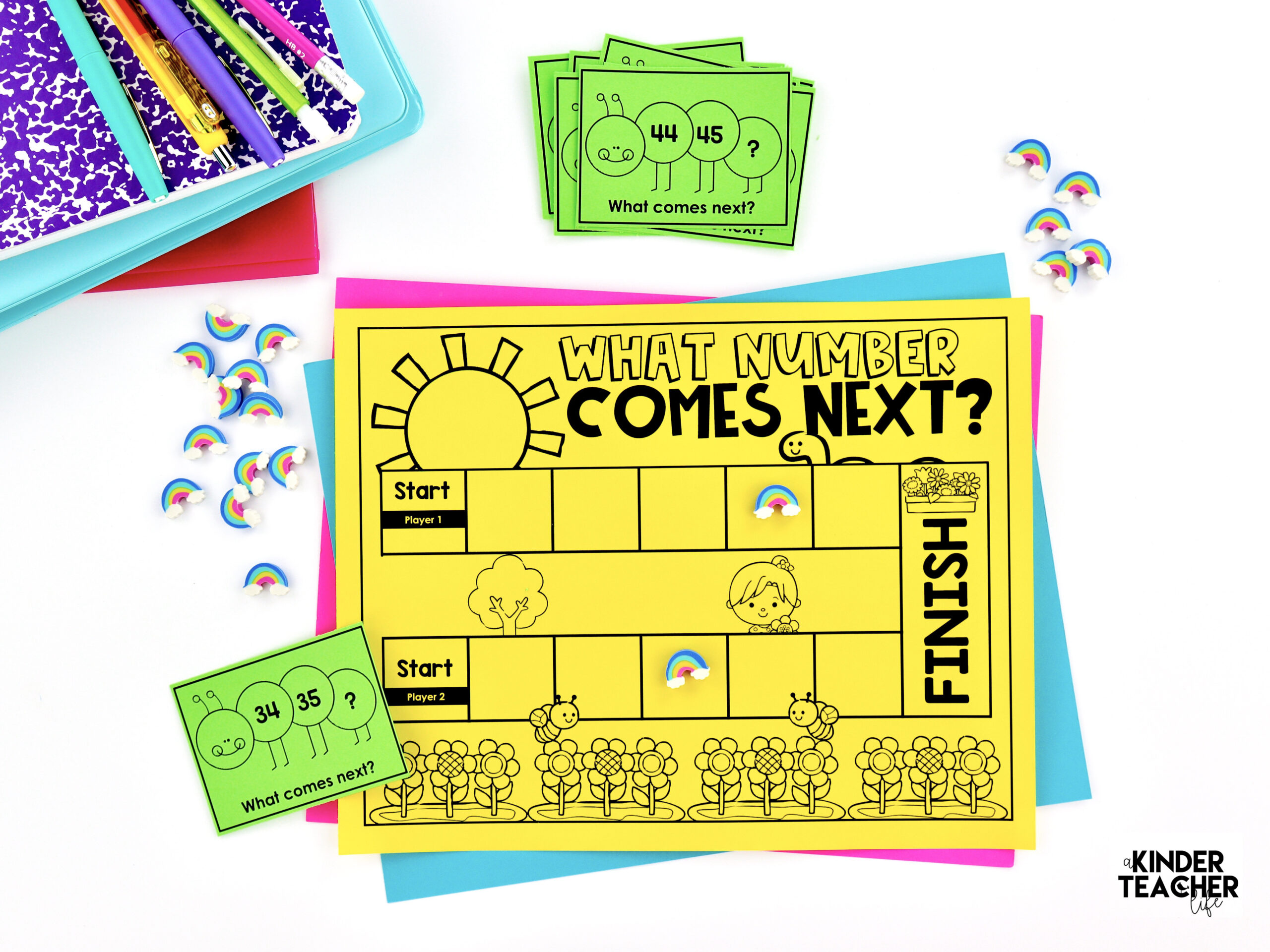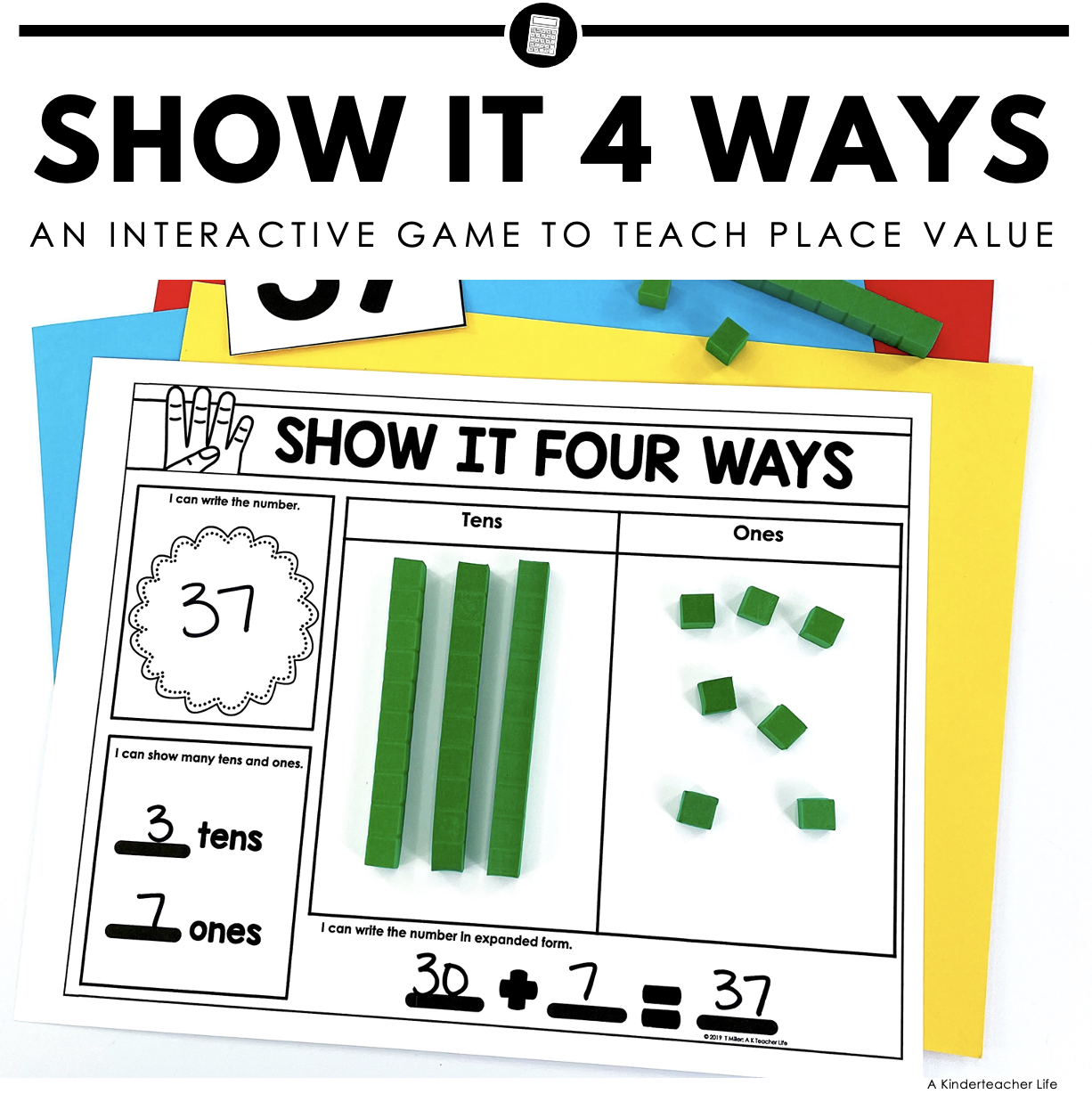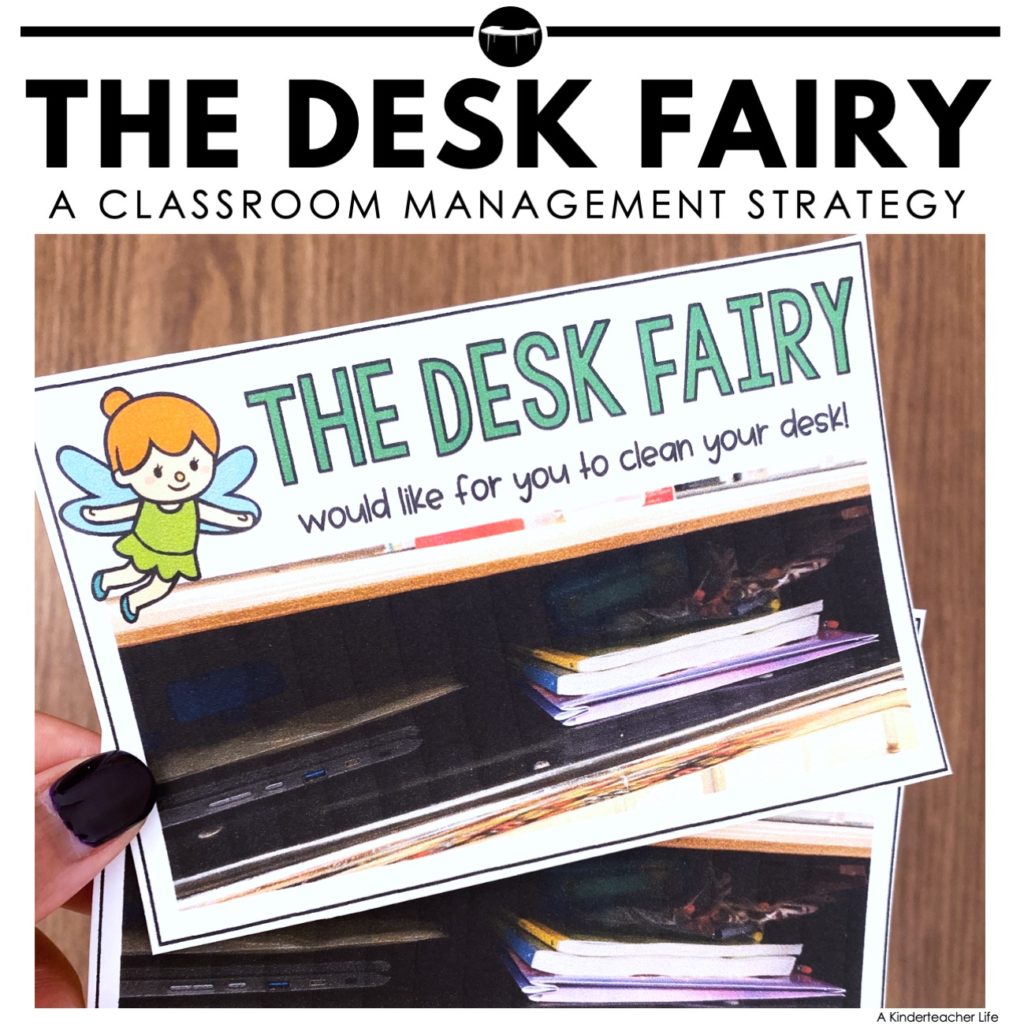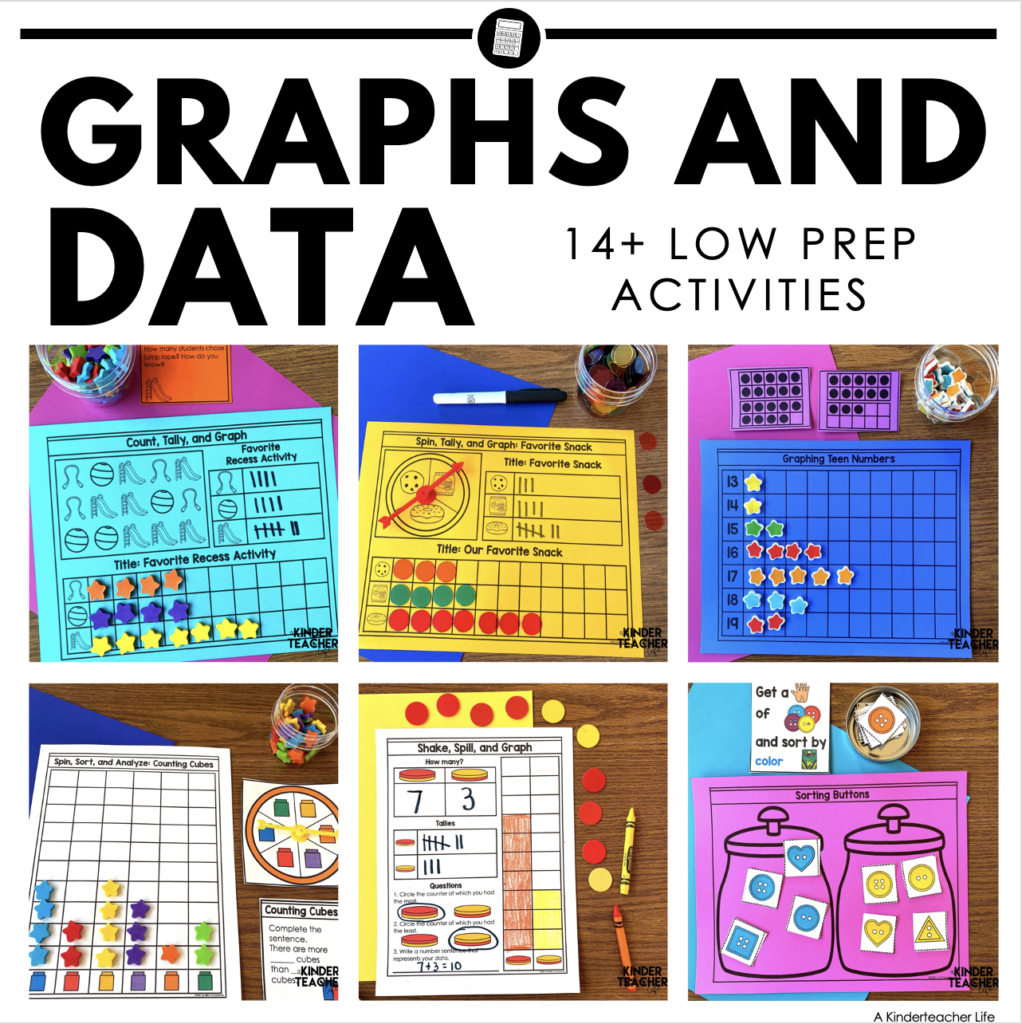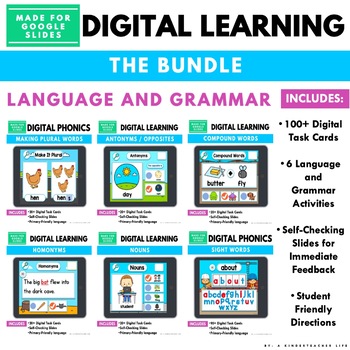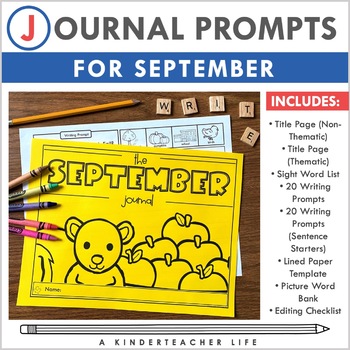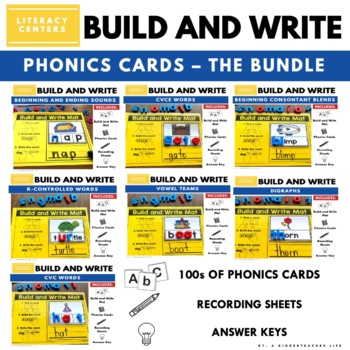Digital Games To Teach Shapes
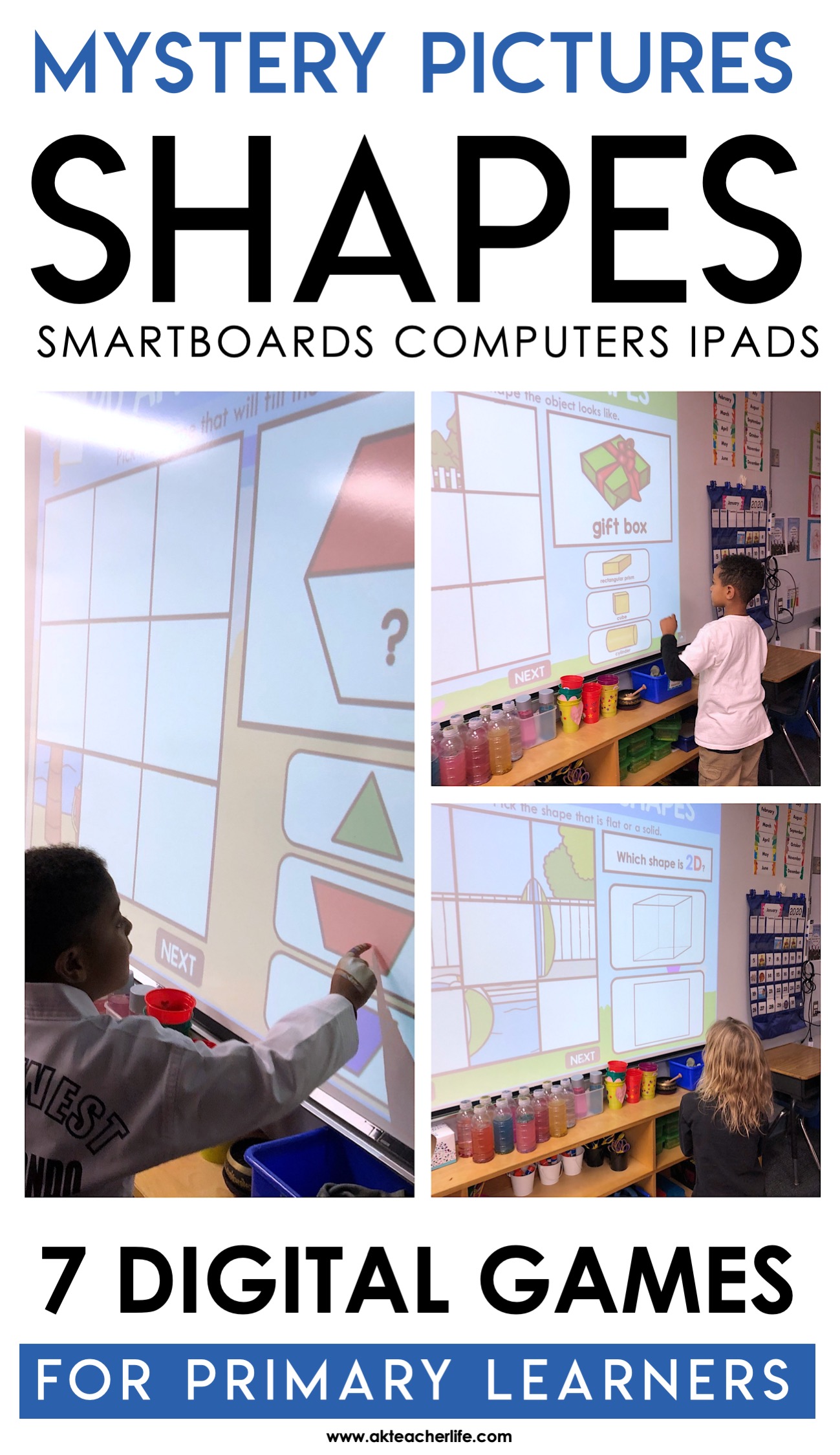
Here’s a FUN digital game that integrates technology and geometry called Mystery Pictures!
What is Mystery Pictures?
Mystery Pictures is a hands-on, digital game that focuses on teaching students to identify the names and attributes of 2D and 3D shapes, compose simple shapes to make larger shapes, and use formal and informal language to describe shapes.
No worksheets, manipulatives, or pencils are required. Just download, play and learn!
How does Mystery Pictures work?
First, students read a note from a detective. The detective needs their help!
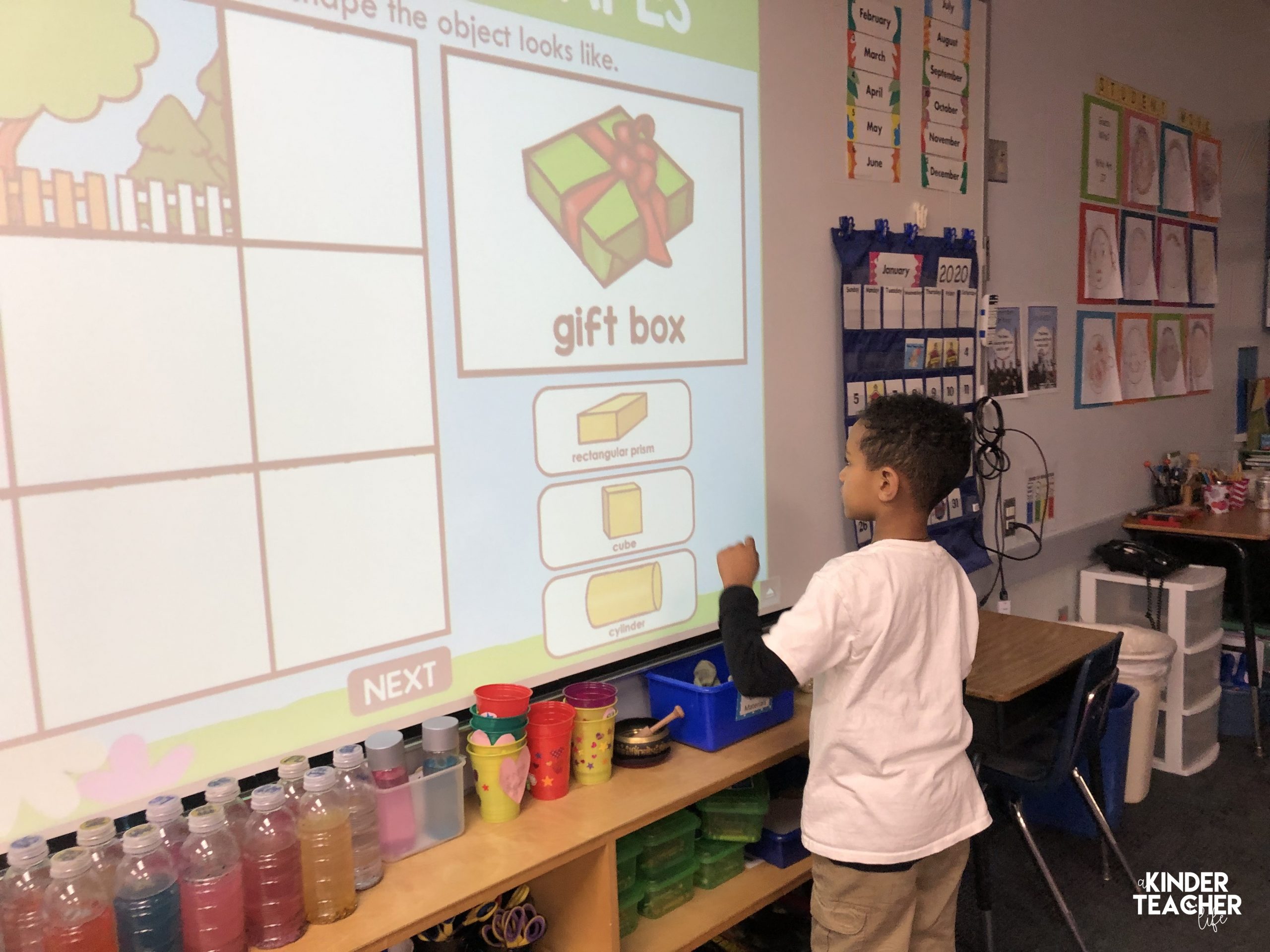
Students need to reveal a hidden, mystery picture by answering questions about 2D and 3D shapes. If they answer correctly, a piece of the puzzle will be revealed. If they answer incorrectly, they can select a different answer and try again. In the end, a picture will be revealed!
What’s included?
Seven mystery games. Each Puzzle has 9 questions. There are 63 questions in all and 80 slides.
Watch it in action!
Are these activities aligned to the Common Core?
Yes, they are. Here are the standards covered:
- Identify and describe shapes.
- Analyze, compare, create, and compose shapes.
- Compose simple shapes to form larger shapes.
- Analyze and compare two- and three-dimensional shapes, in different sizes and orientations, using informal language to describe their similarities and differences, parts (e.g., number of sides and vertices/”corners”) and other attributes (e.g., having sides of equal length).
- Identify shapes as two-dimensional (lying in a plane, “flat”) or three-dimensional (“solid”).
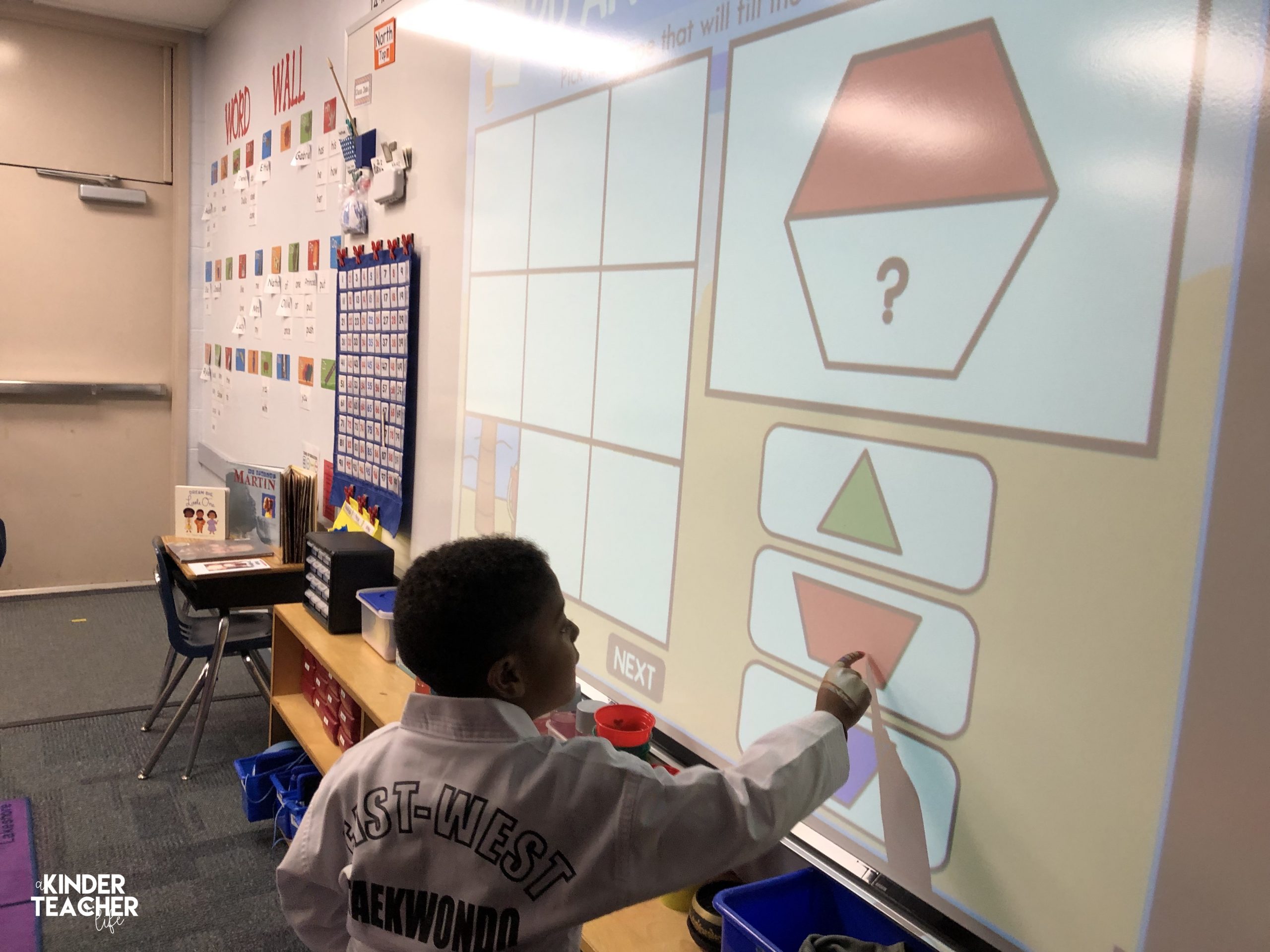
What topics are included?
- Describe objects in the environment using names of 2d shapes and 3D shapes.
- Distinguish 2D shapes as “flat” and 3D shapes as “solids”
- Identify how many corners and sides 2D and 3D shapes have
- Determine whether a 3D shape can roll, stack or slide
- Compose simple shapes into large shapes by playing Fill in the Hexagon
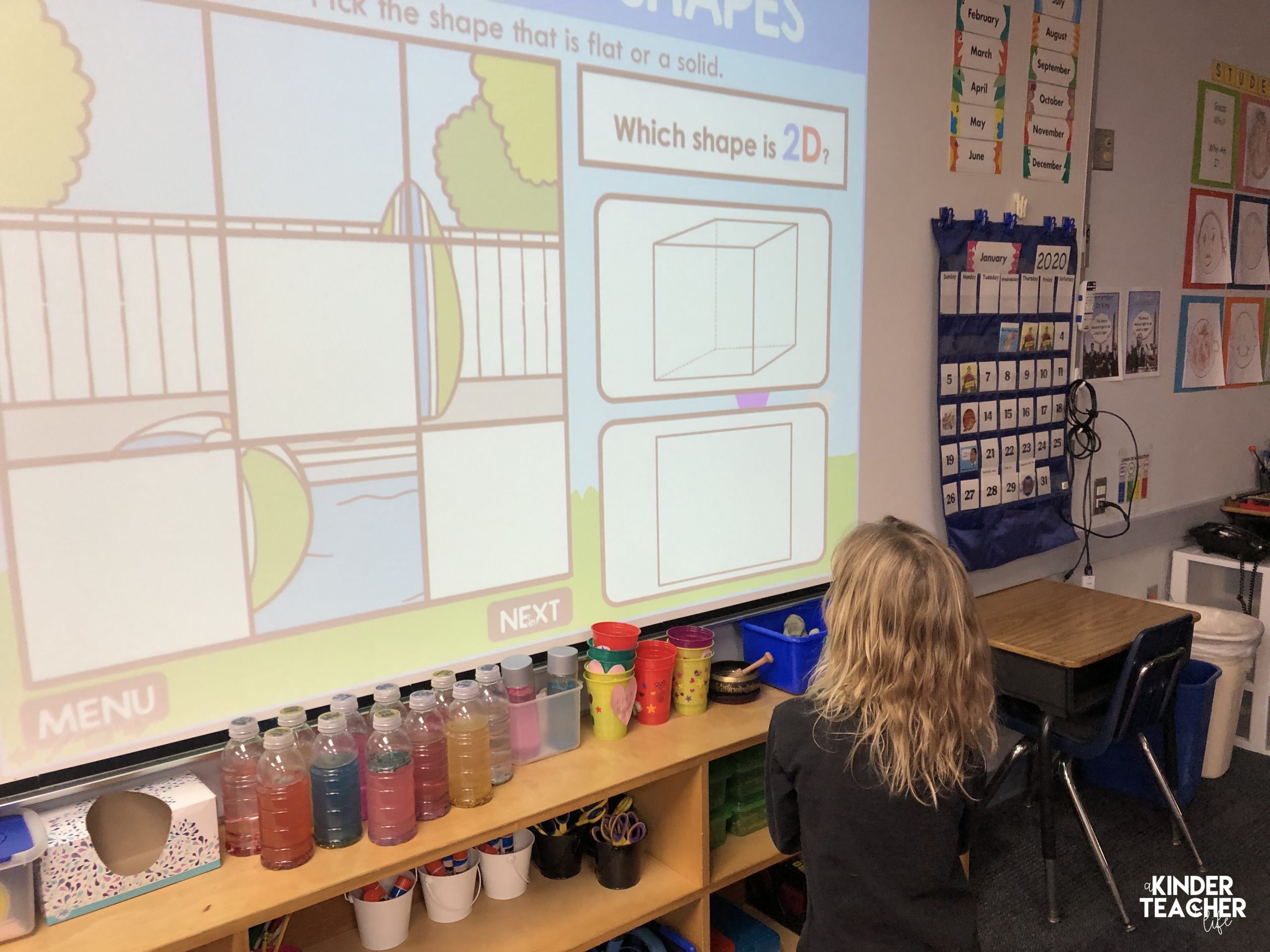
When can I use this resource?
- Math warm-up
- Math centers
- At the end of math centers
What do I need to do to play?
To play, you need PowerPoint Presentation on your desktop, laptop or tablet. Most school-based computers come with PowerPoint. To download on a tablet, go to your tablet’s app store and download PowerPoint from there. It is FREE to download this application.
If you are downloading Mystery Pictures from your computer, download the file and click on the file and it will play. That’s it!
How to access the game for Tablet use
If you are downloading from a tablet, you need to save the file to cloud storage like Dropbox or email the file to yourself. Open the file and export it to the PowerPoint Presentation app to open it. Save it and now your students can play it on their tablet!
Click here to get this game.
Click here to learn about math center activities for teaching 2D and 3D shapes.