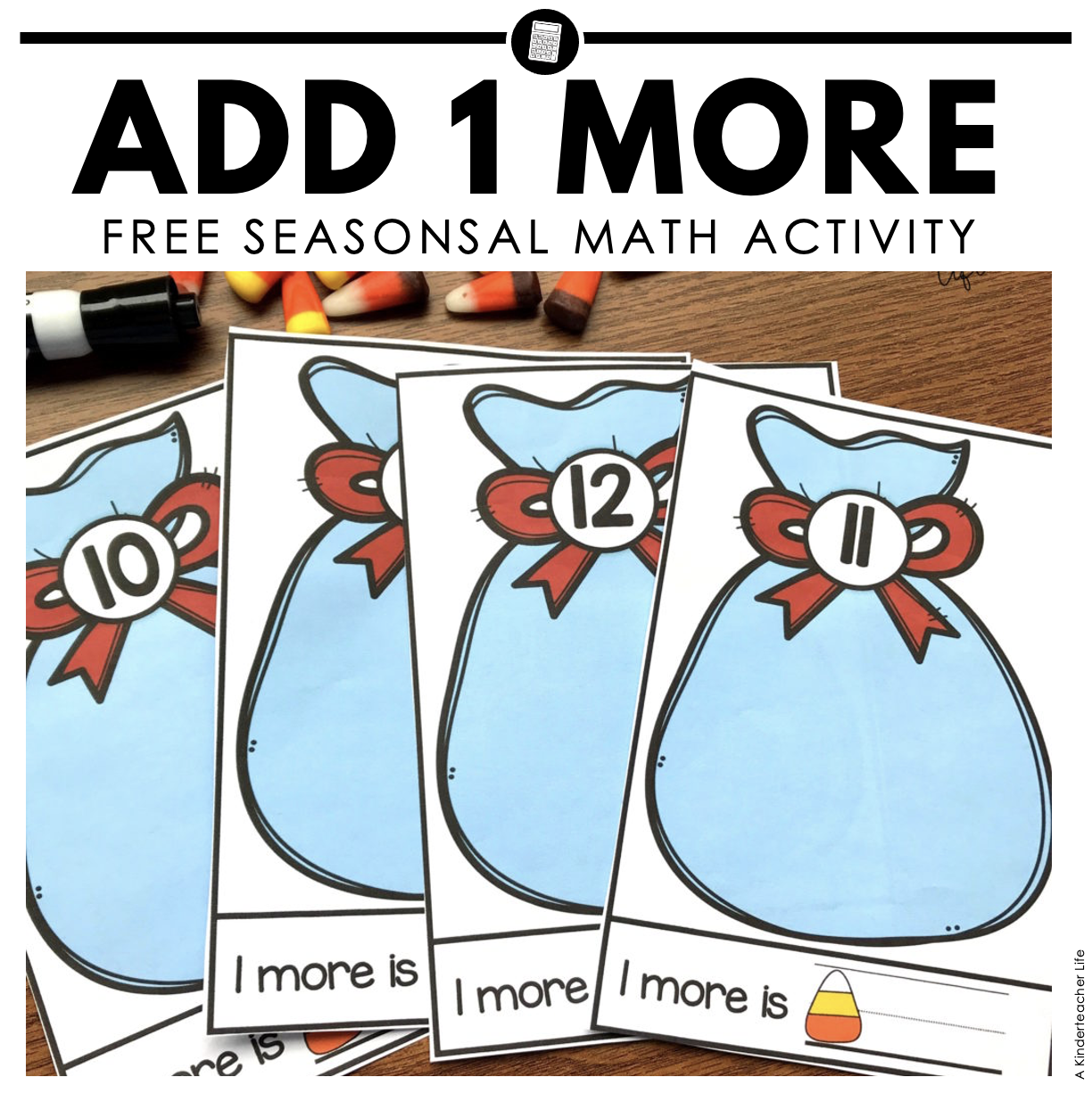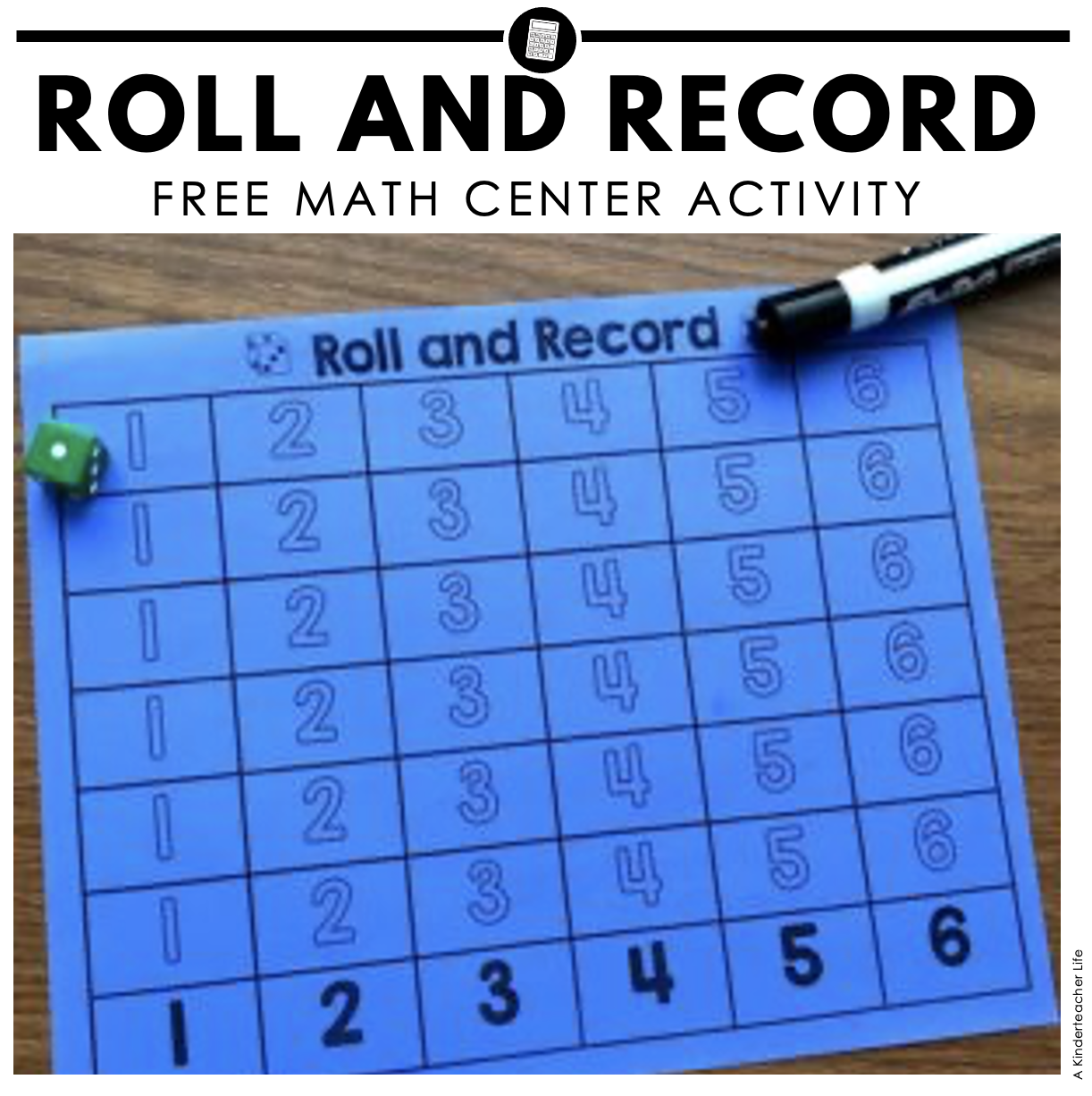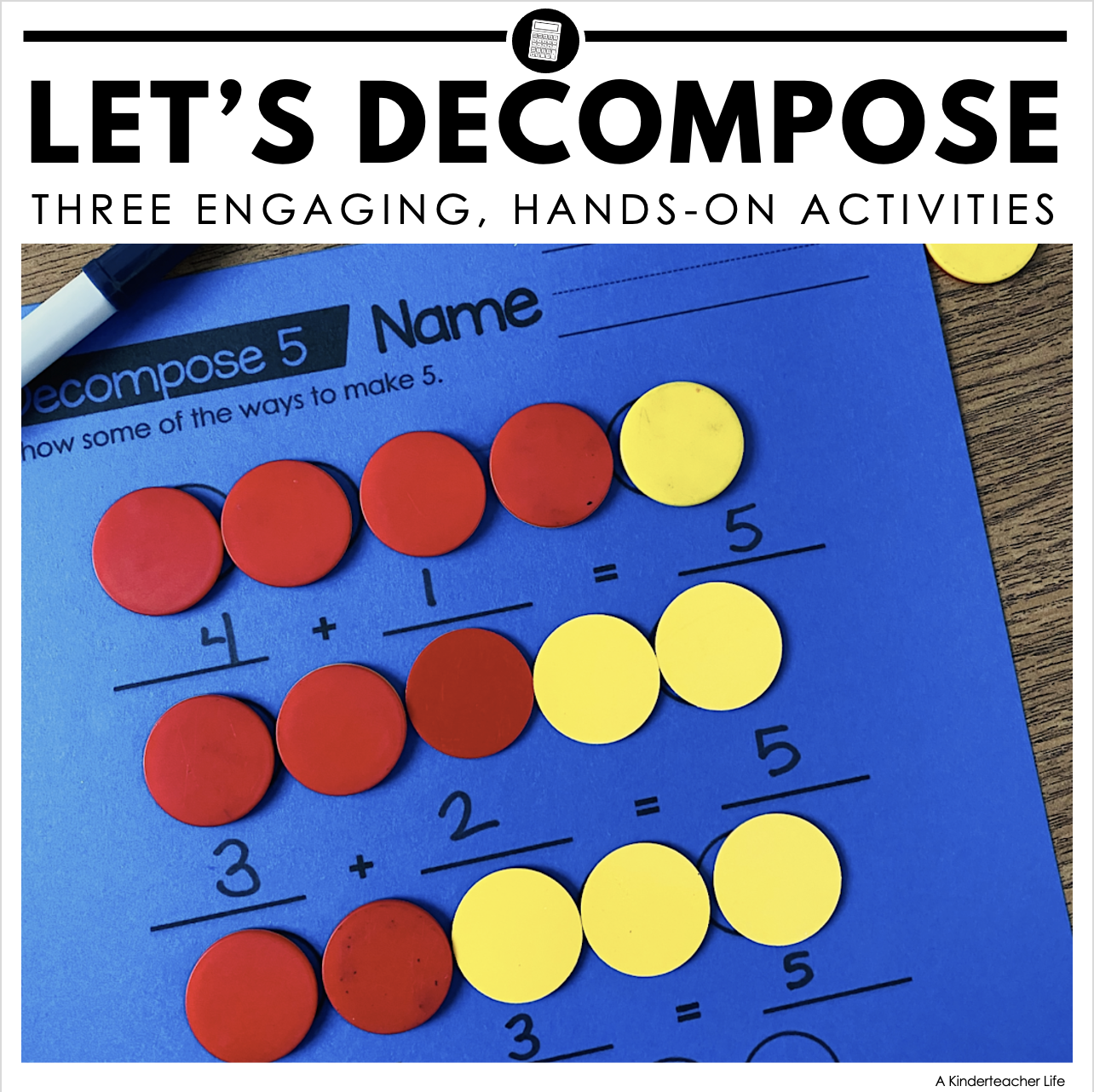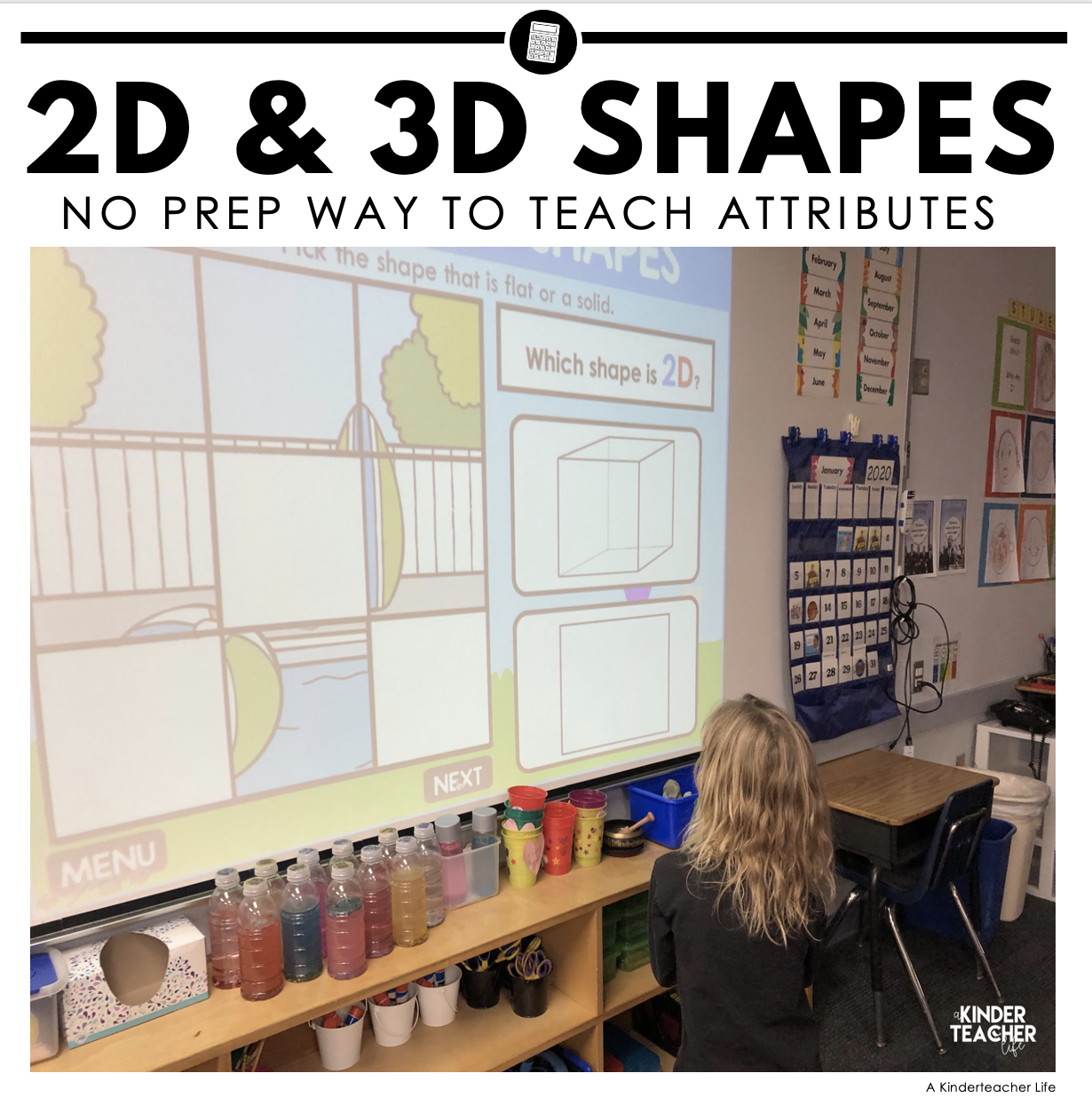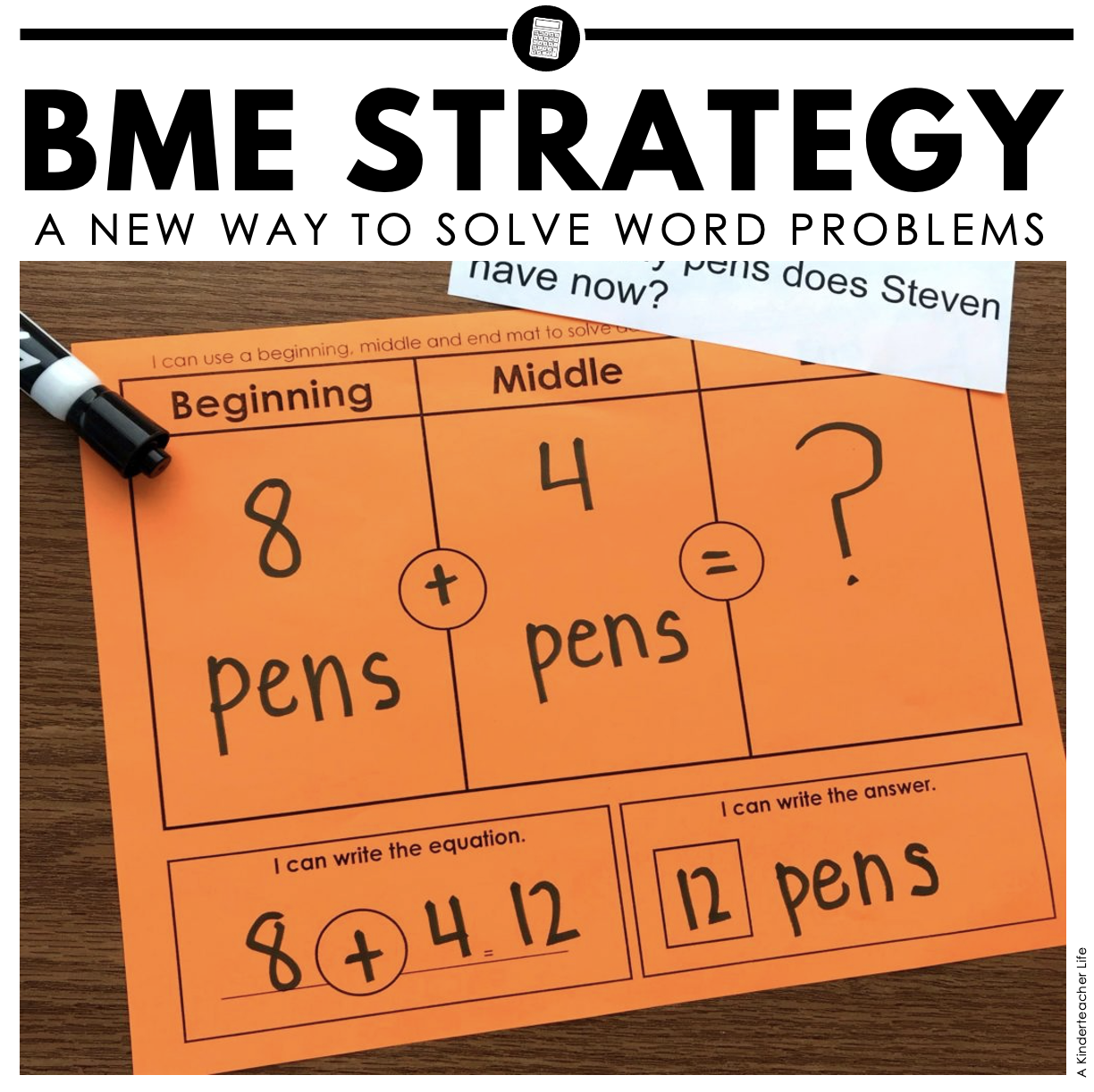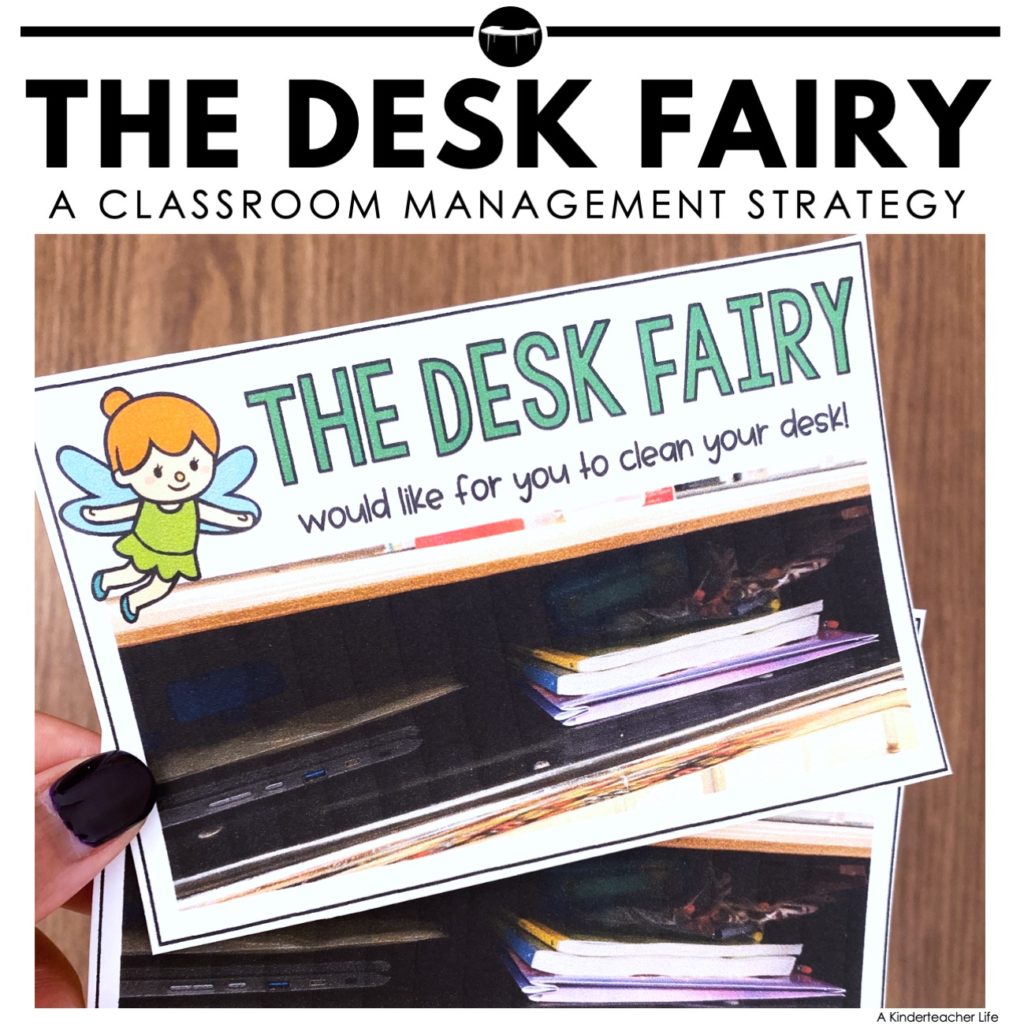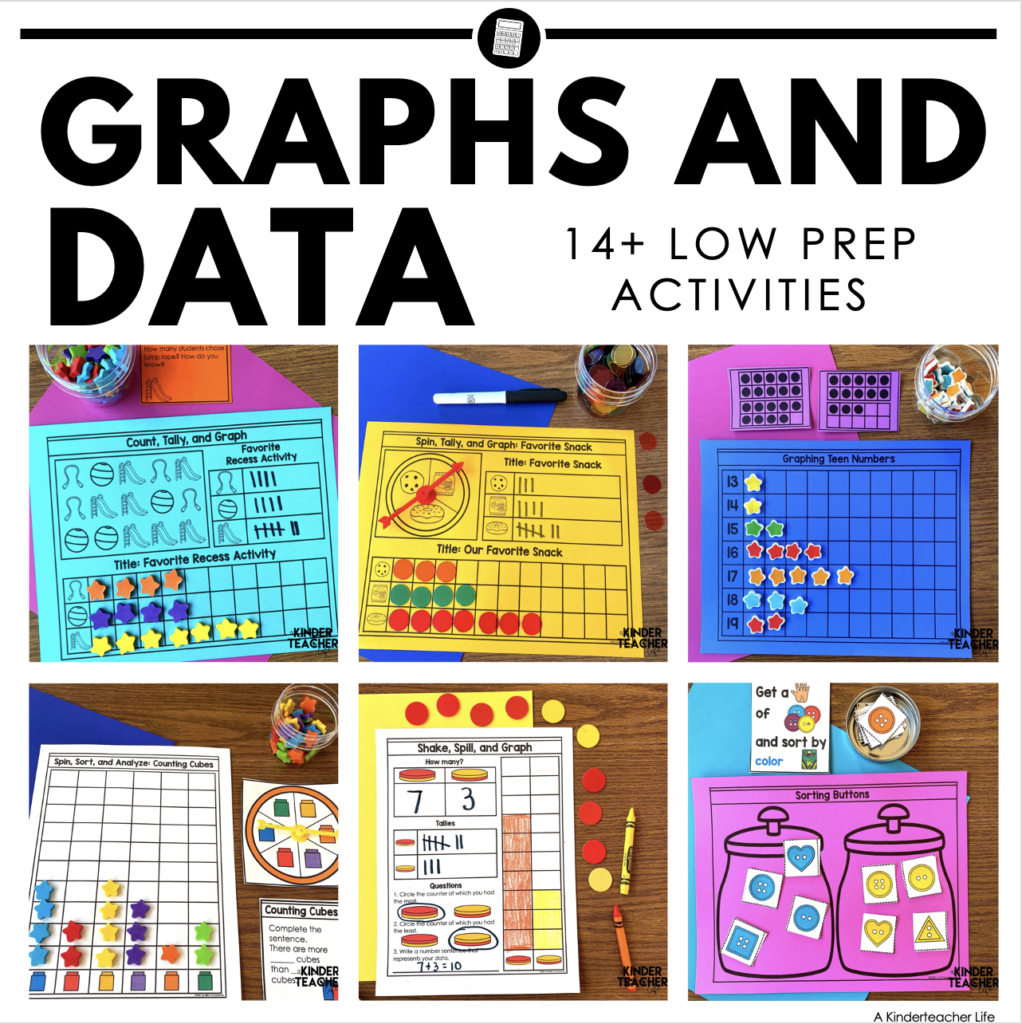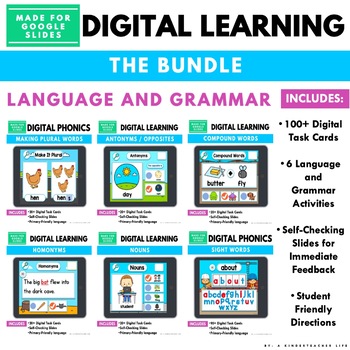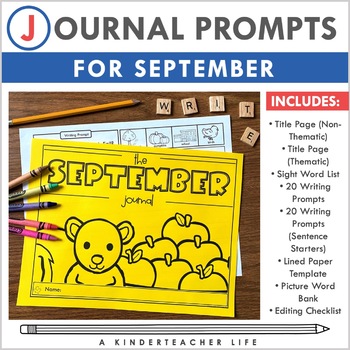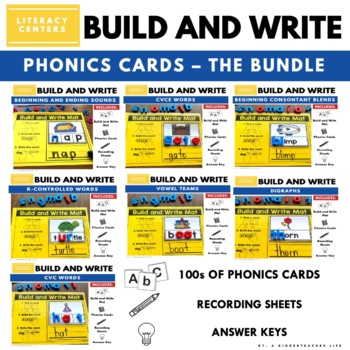Distant Learning Resources (Freebies Included!)
There’s a ton of resources out there to help facilitate distant learning. I complied a one-stop list so you get started creating your own resources or get familiar with these platforms so you can decide which one best works for you.
Google Classroom
I assigned games and lessons with my students via Google Classroom they and I loved it! For me, Google is a familiar interface and it’s really simple to implement. Michelle over at Pocketful of Primary created an awesome video to help you get started creating a classroom and your first assignment.
Seesaw
I haven’t used Seesaw in the classroom but I know teachers that do and they love it! They enjoy the interface and how versatile it is (a major plus if you’re teaching primary learners!) Seesaw has one of the most informative YouTube channels on how to get started and how to create your first activity.
What I love about Seesaw and Google Classroom is that it’s very easy to embed third-party digital resources! Seesaw even wrote an article about it.
Now, there are other online platforms such as Canvas, Boom Learning, and Class Dojo. Since I am most familiar with Google Classroom, I will share digital activities that I’ve made for that platform.
Digital Resources for Distant Learning
Like most teachers, I spent the last few weeks scrambling to create engaging, hands-on digital resources. I’ve created digital resources that I can pair with my math center packets so teachers can choose either printable or digital (0r both!) to serve their students.
Personally, I’ve enjoyed creating new, digital resources! They’re so much fun! It’s a nice challenge to experiment with different, unfamiliar platforms and learn new skills along the way. Here are some of the new resources I have created.
Addition to 10
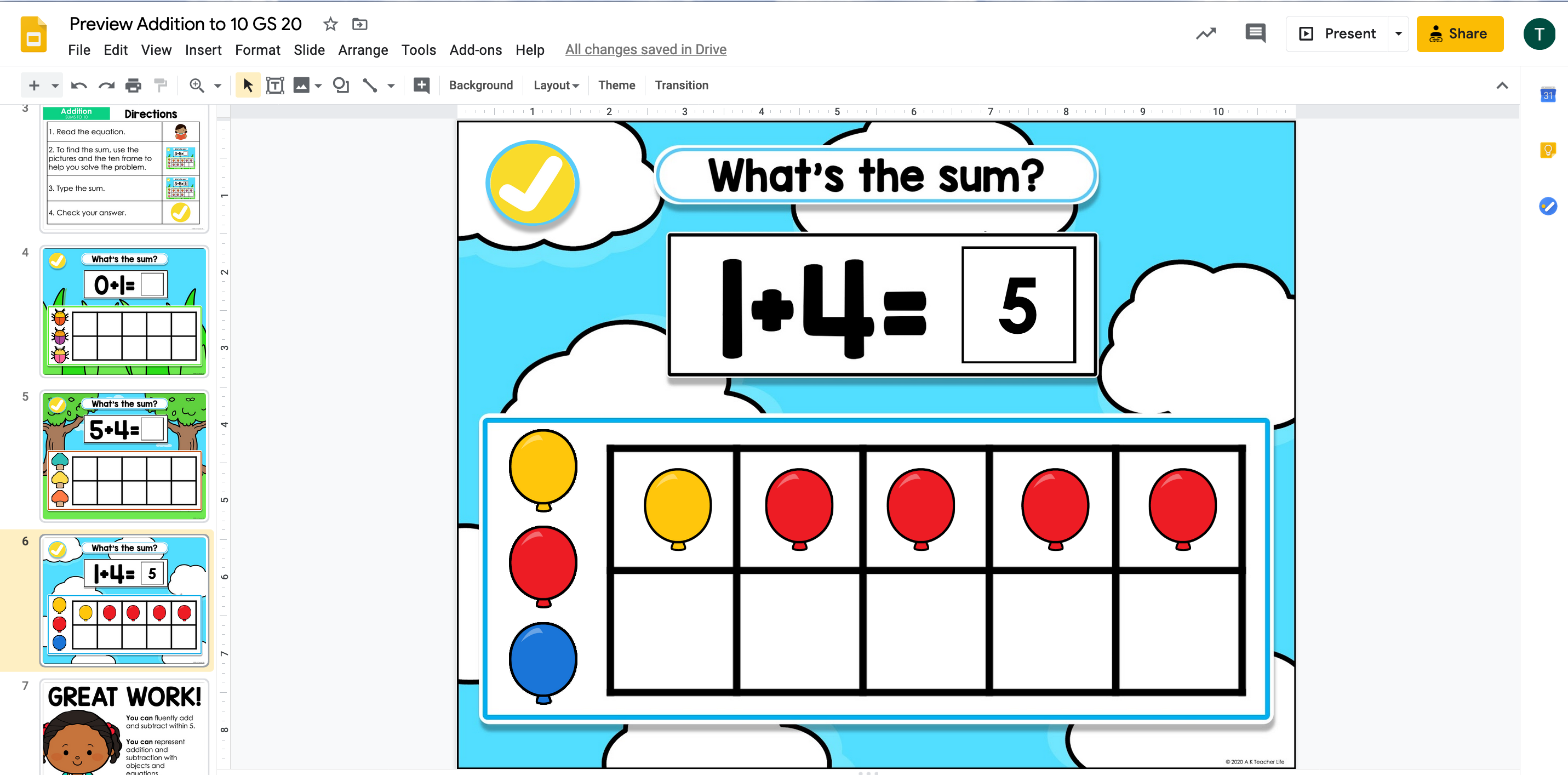
Around this time, my students are usually learning how to decompose numbers and then add numbers sums within 10. This game is simple: they read the equation, use the ten frame and clip art to show the answer, and type the answer. This is also a self-checking resource! Students move the checkmark to the side to check their answers.
Watch It!
Subtraction to 10
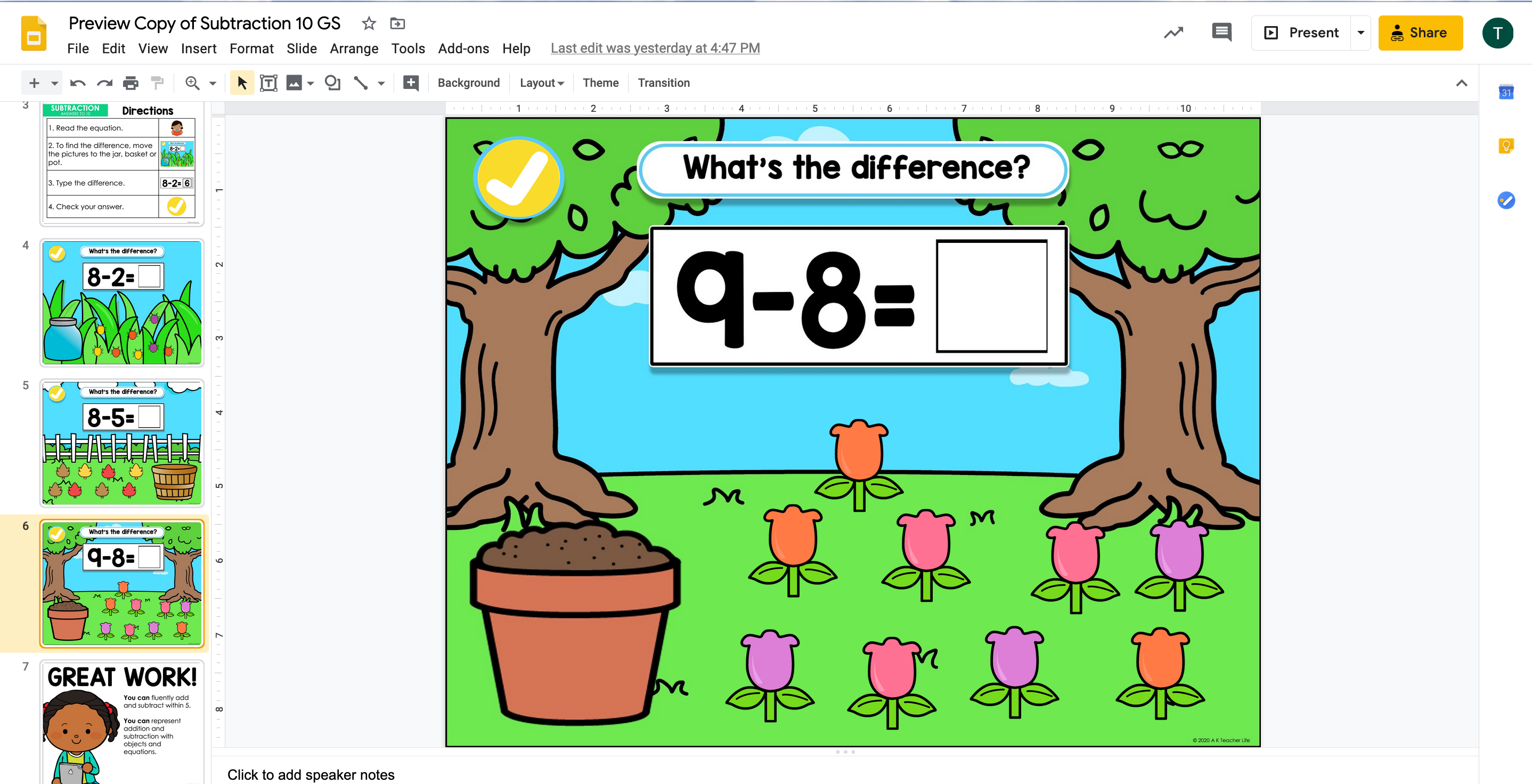
This was my favorite resource to create! Subtraction is a tough topic to handle and it’s even more difficult when you have to do it via Zoom. When I first teach subtraction to my students, we focus on the act of subtracting (using objects to show take away). For these problems, students act out the equation by moving the clip art to show take away. This shows them that when we subtract, we take away and we end up with less.
For these subtraction problems, students take away bugs, leaves, and flowers!
Watch It!
Math Word Problems
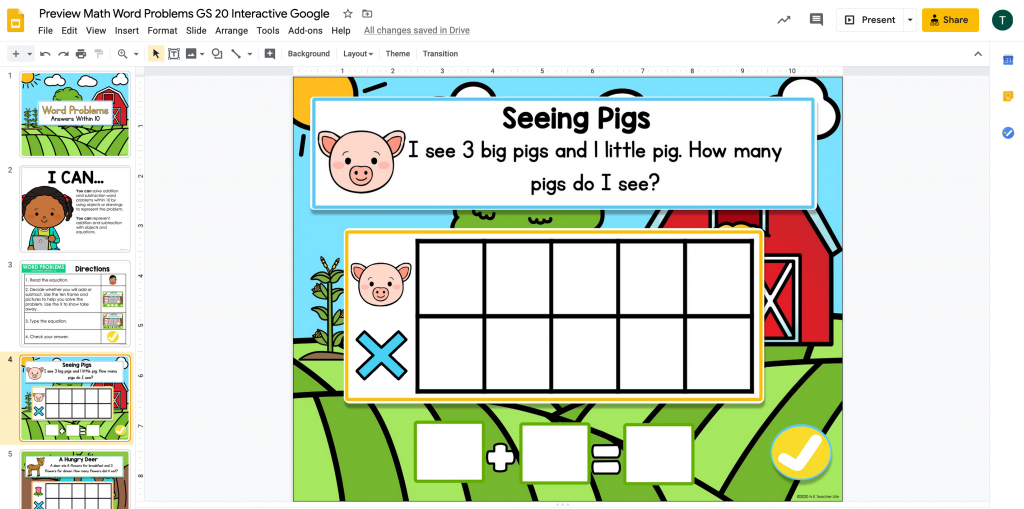
These math word problems are engaging and kid-friendly vocabulary to primary students. They read the word problem and solve the word problem using a ten frame. They also type equations. This is another self-checking resource. If you need printable math word problems, check out this article and resource.
Watch It!
Give it a Try!
Now that I have shared how to get started on Google Classrooms and Seesaw as well as shared some digital resources you could implement in your instruction, I am going to share a few slides from each game!
You can access each resource by clicking the link above. Each link will prompt you to make a copy of the resource. Make a copy and begin to play!