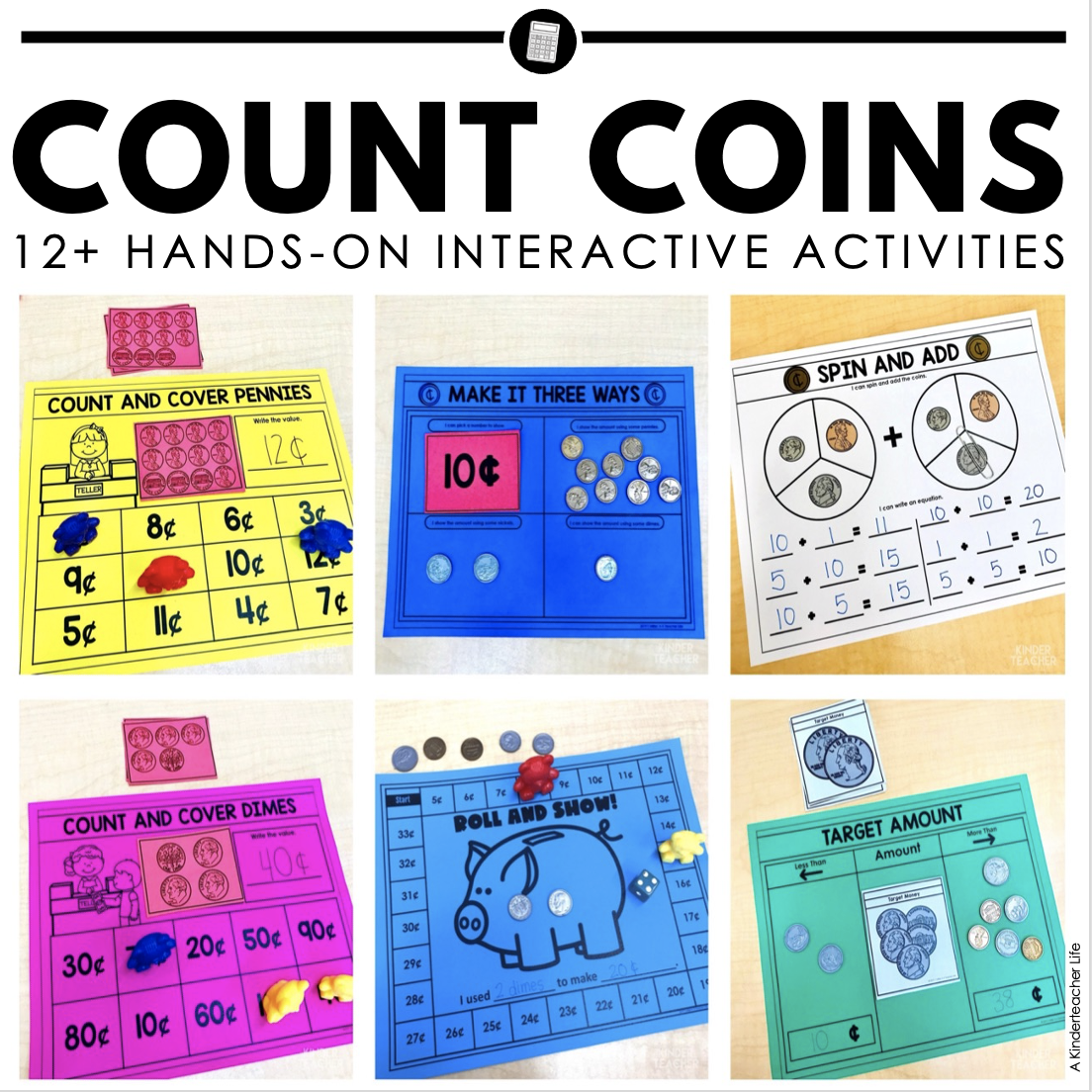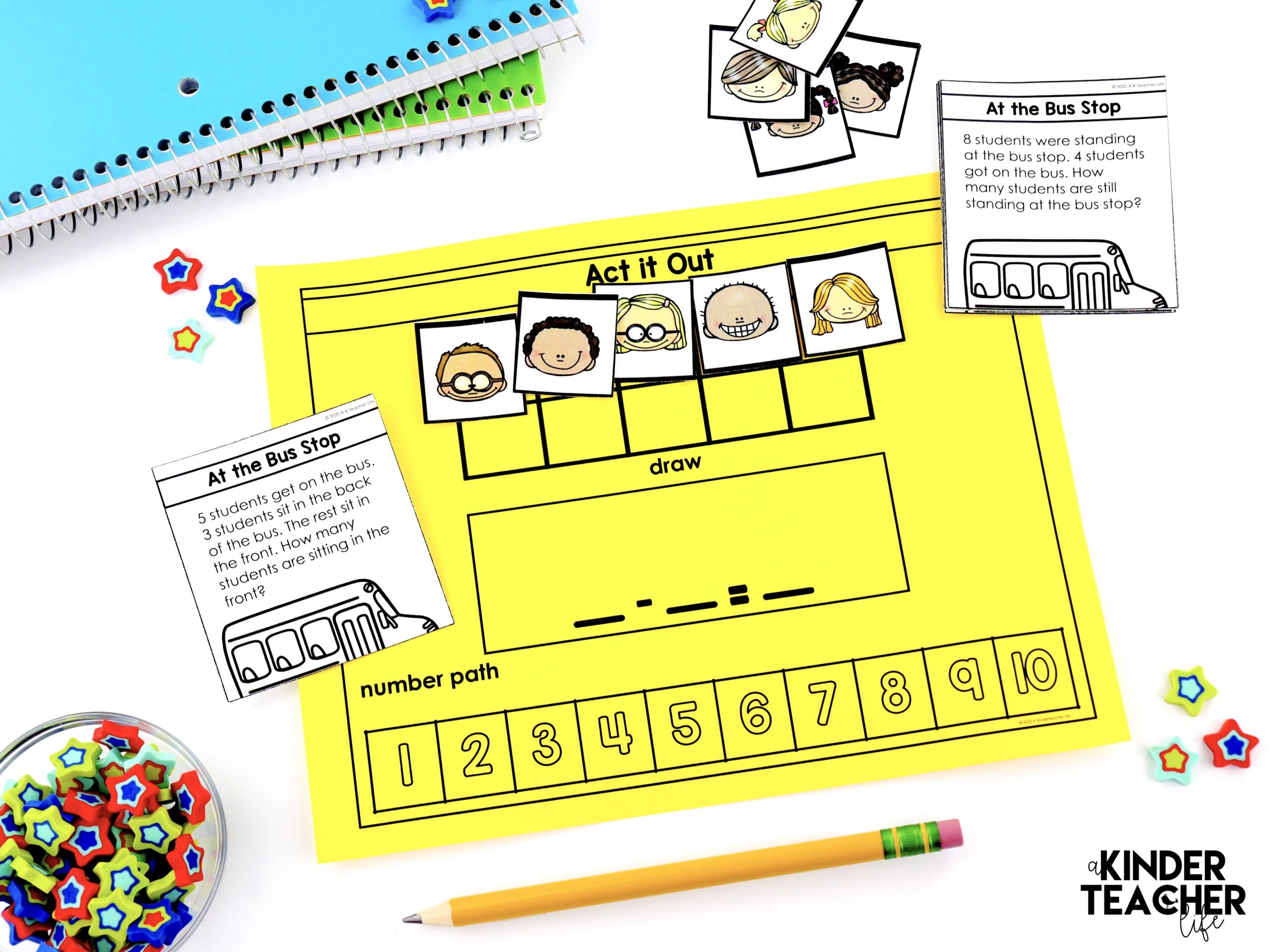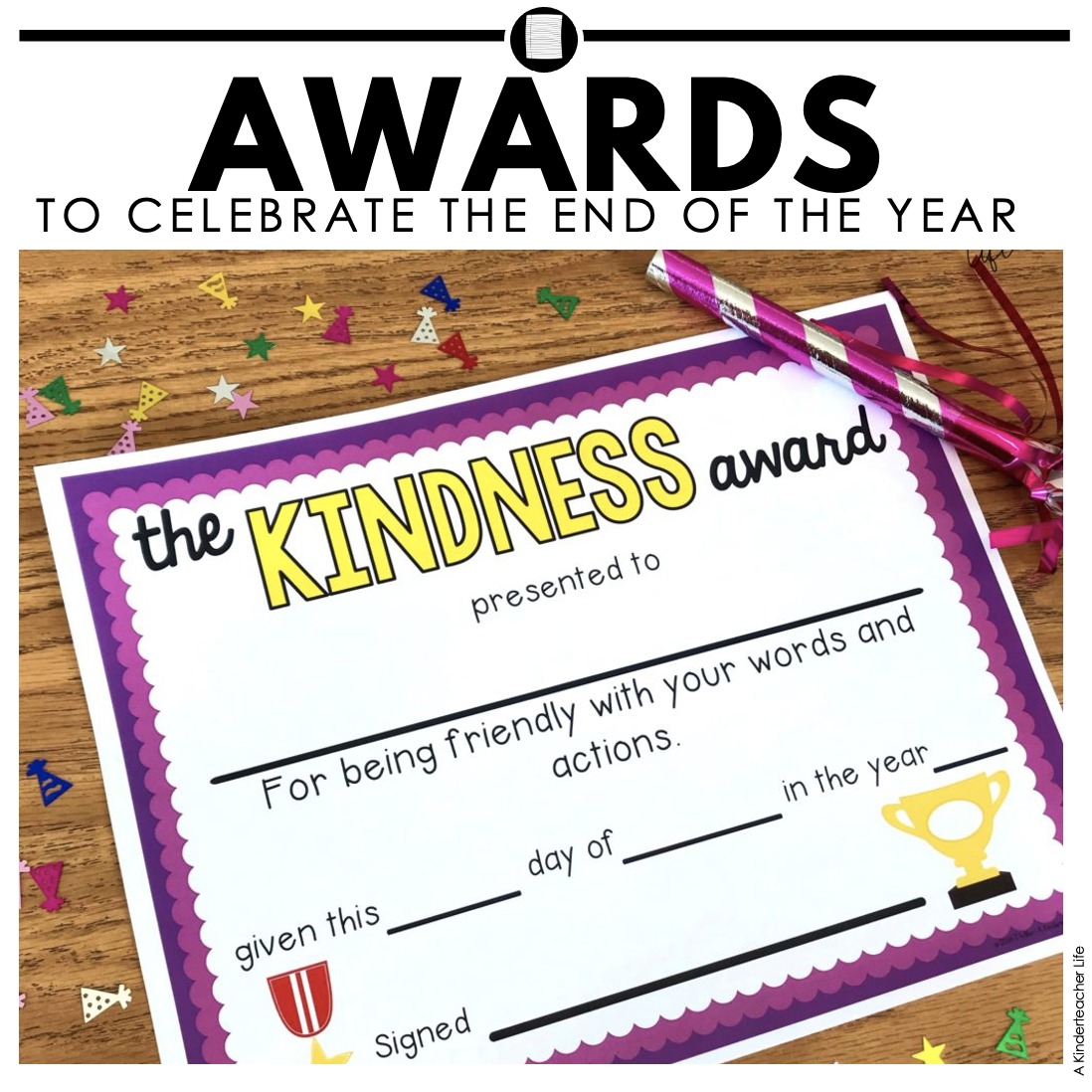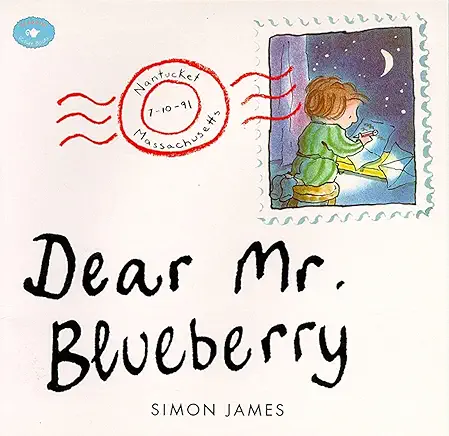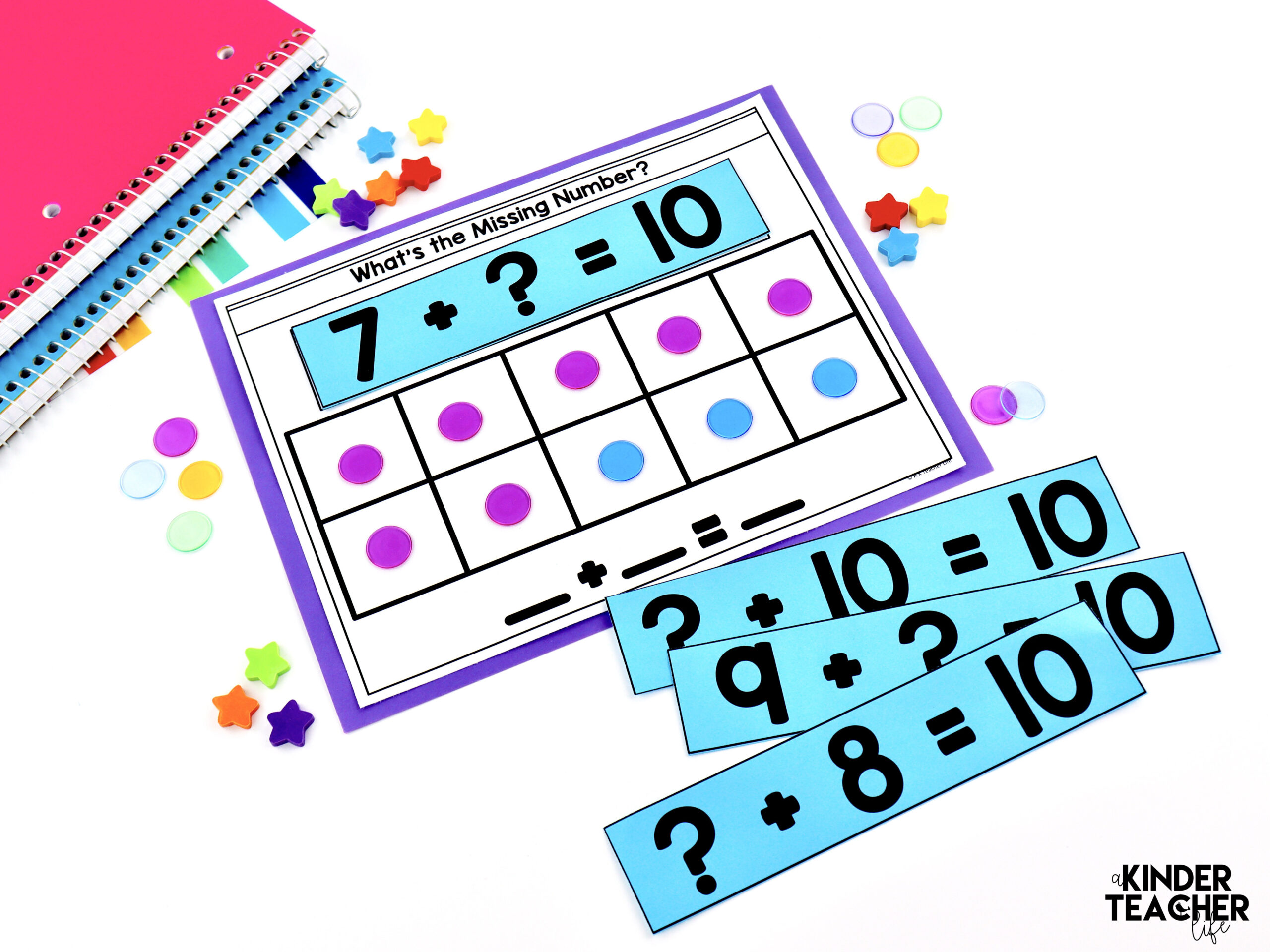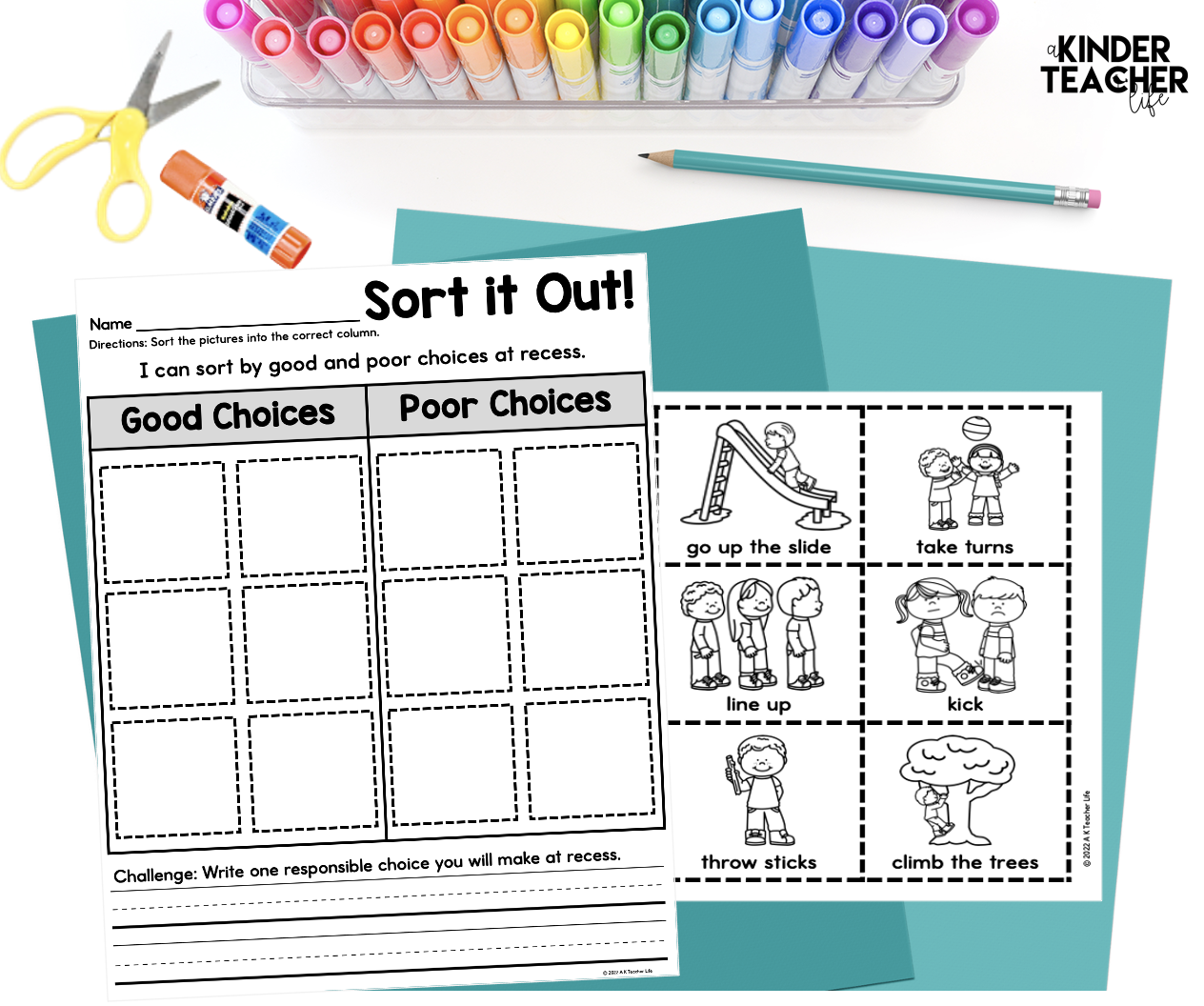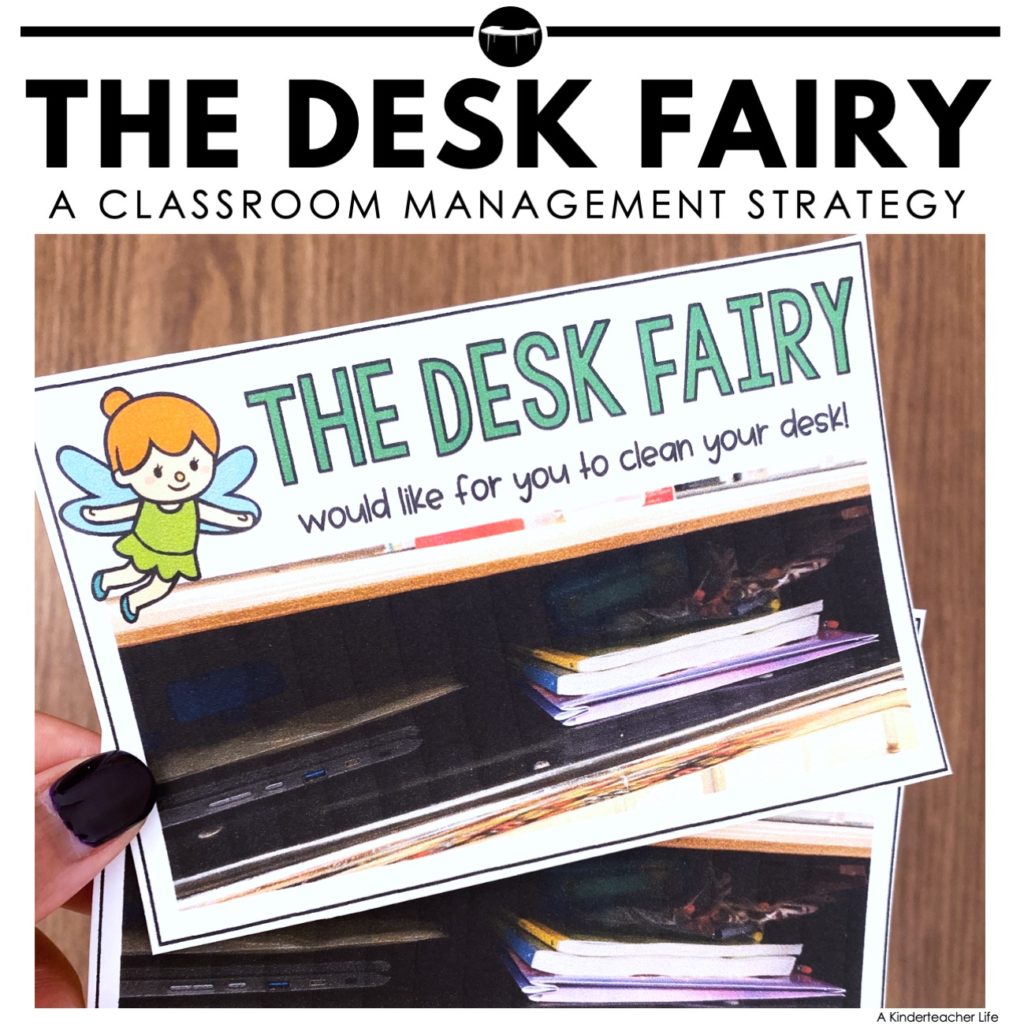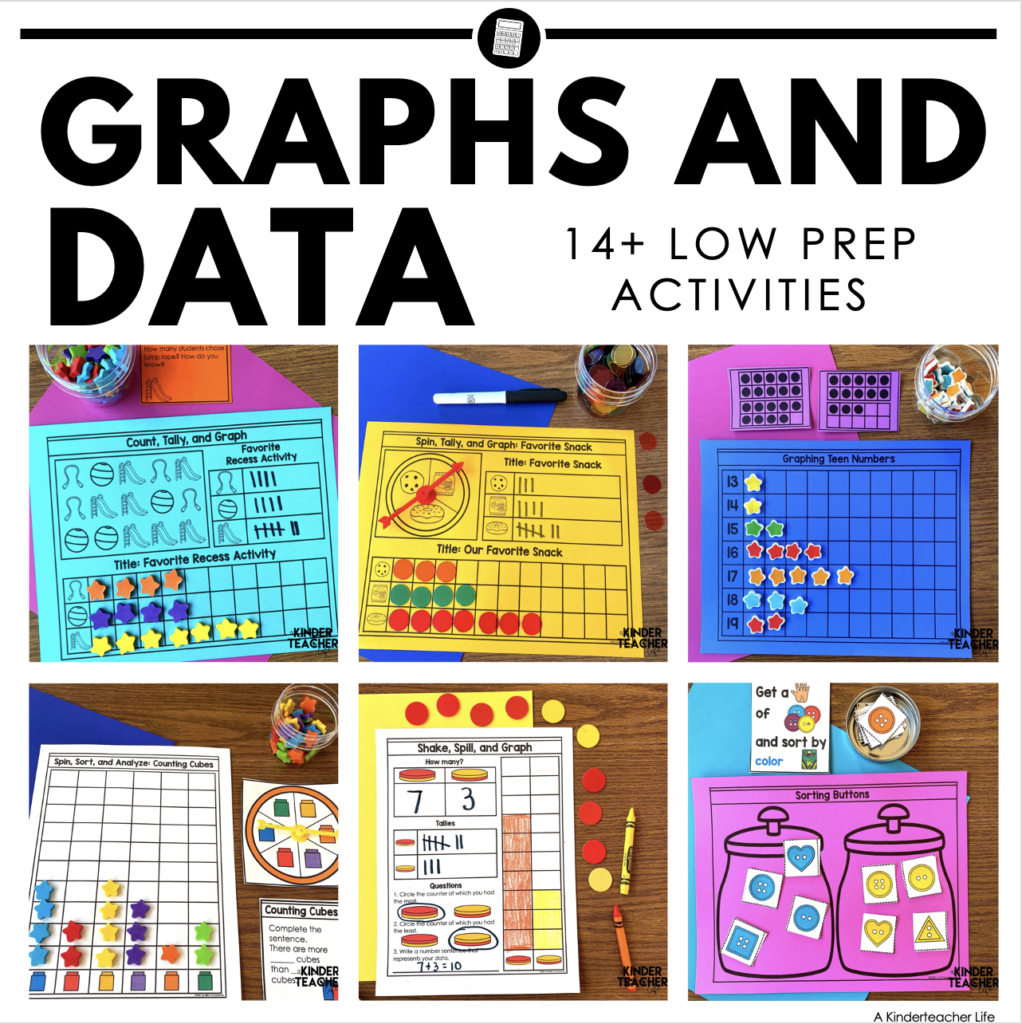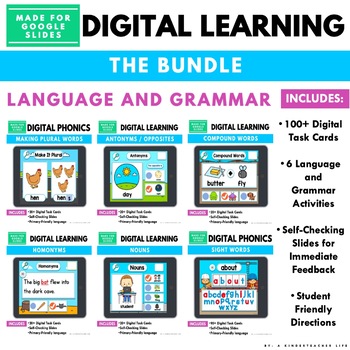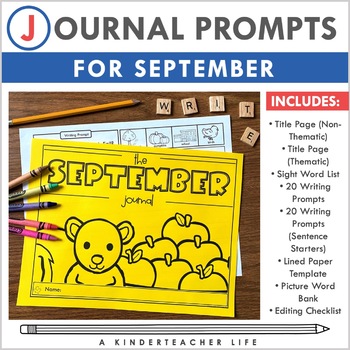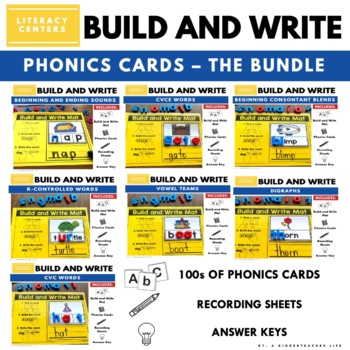Distant Learning Literacy Choice Boards for Reading and Writing
In this blog post, I will share how I use these distant learning literacy choice boards for my first graders.
One of the challenges that teachers are facing this school year is how to create virtual literacy choice boards/workstations. Students need to engage in literacy activities because these activities includes phonics, sight words, and reading books. These are all the skills that will help them develop their reading skills!
They also learn how to work independently with adult prompting and support. While students are at literacy centers, several students work with the teacher in small reading groups for reading or assessments (like running records). So, we need independent literacy activities!
Literacy Choice Boards
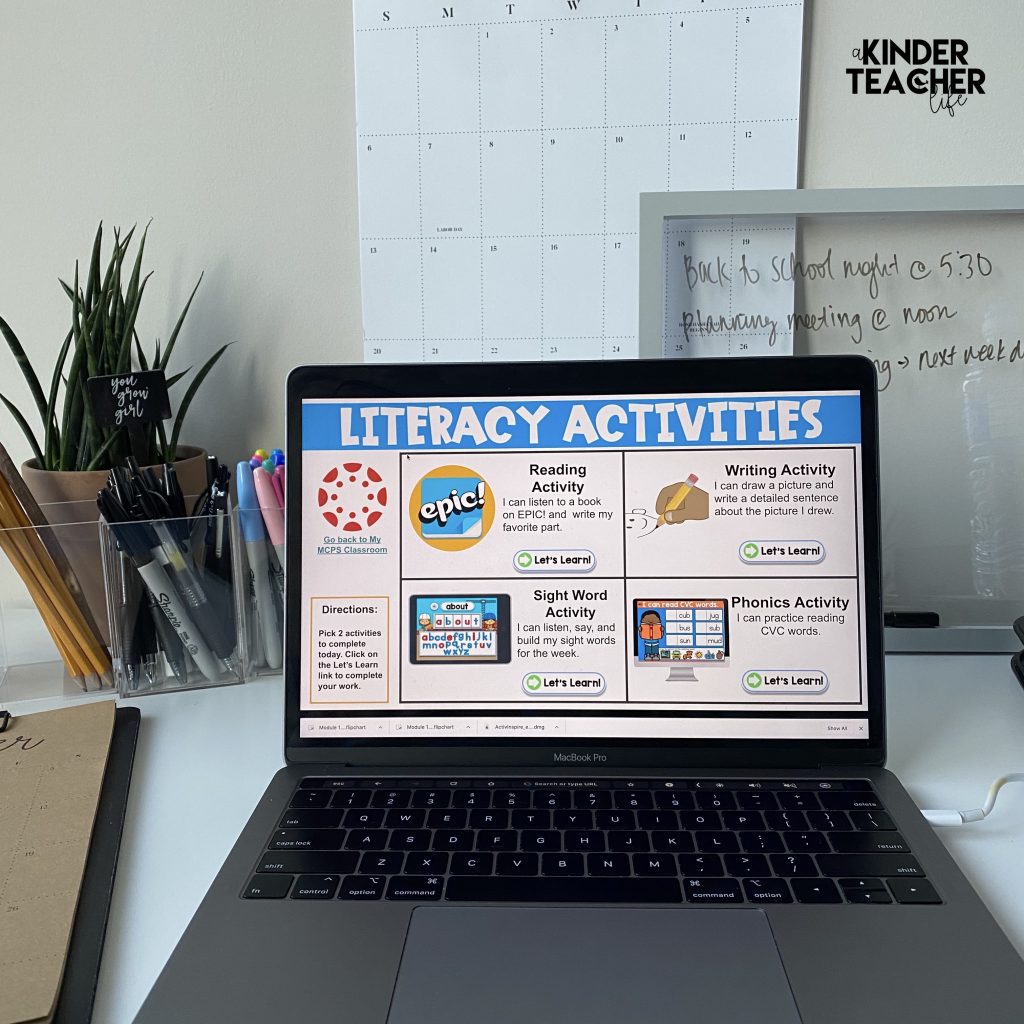
I made these digital literacy choice boards for students to engage in activities that will help students develop independence and practice reading skills.
I let students choose which center they complete every day. This helps give them ownership over their learning and creates intrinsic motivation to complete their work.
These choice activities are completely editable and can be modified to meet your classroom needs!
Here are their choices!
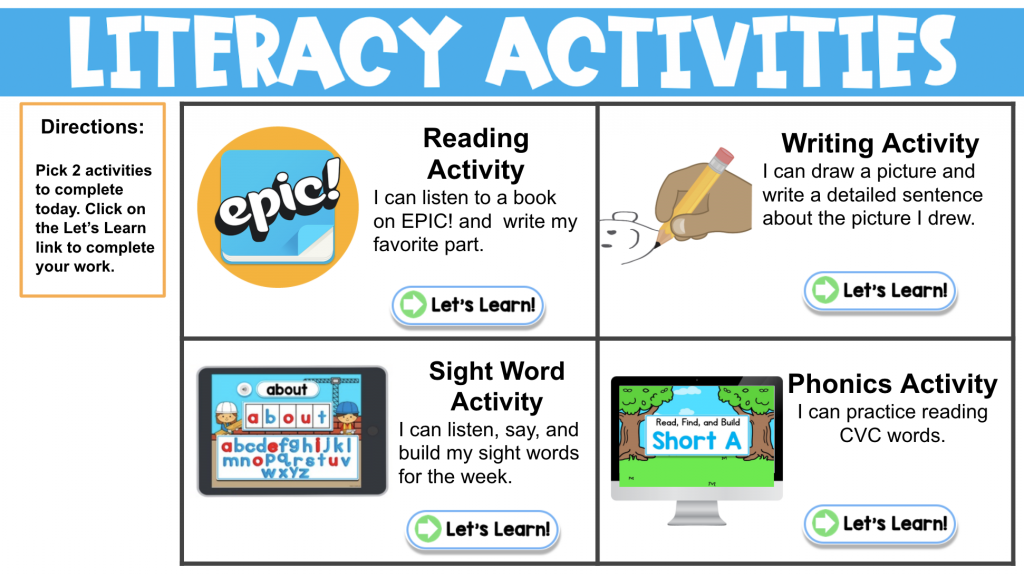
Reading Activities
Students can read or listen to a book on EPIC! and write their favorite part. EPIC! offers free educator accounts and students can use their digital library during school hours. After they read a book, they can write their favorite part. I didn’t create a worksheet for them to write their favorite part. They can just use a blank sheet of paper from their notebook.
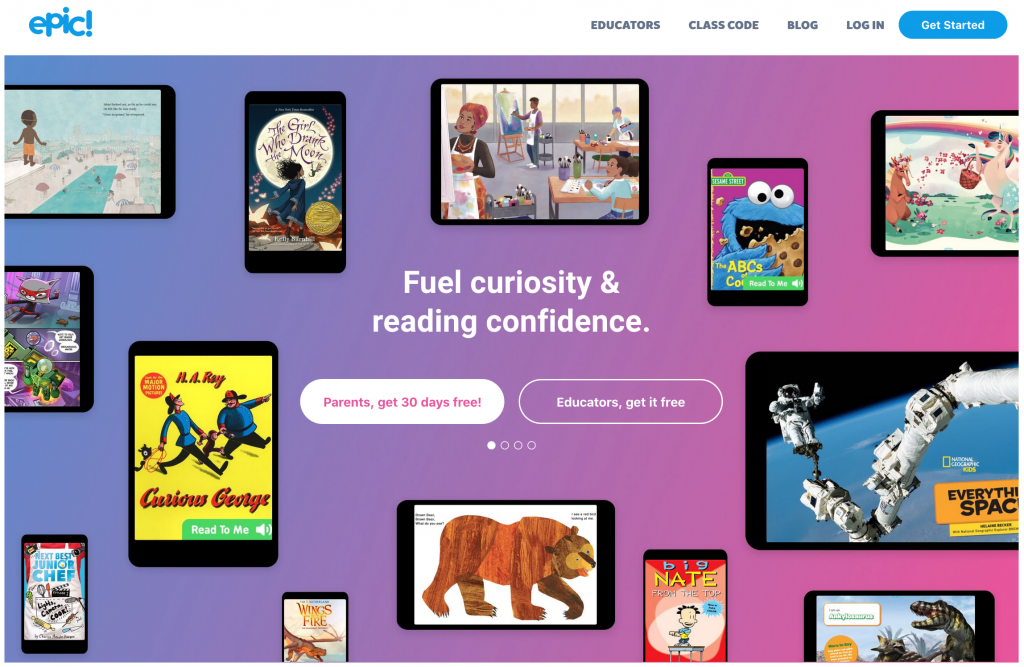
Also, you don’t have to use EPIC! books, you can use Vooks or Bookflix. I recommend you use whatever the district provides that doesn’t cost money.
You can sign up for EPIC! here.
Writing Activities
I am a firm believer that they way you become a better writer is by writing every day! If students select writing, they can complete a writing prompt or dictated drawing and write a detailed sentence.
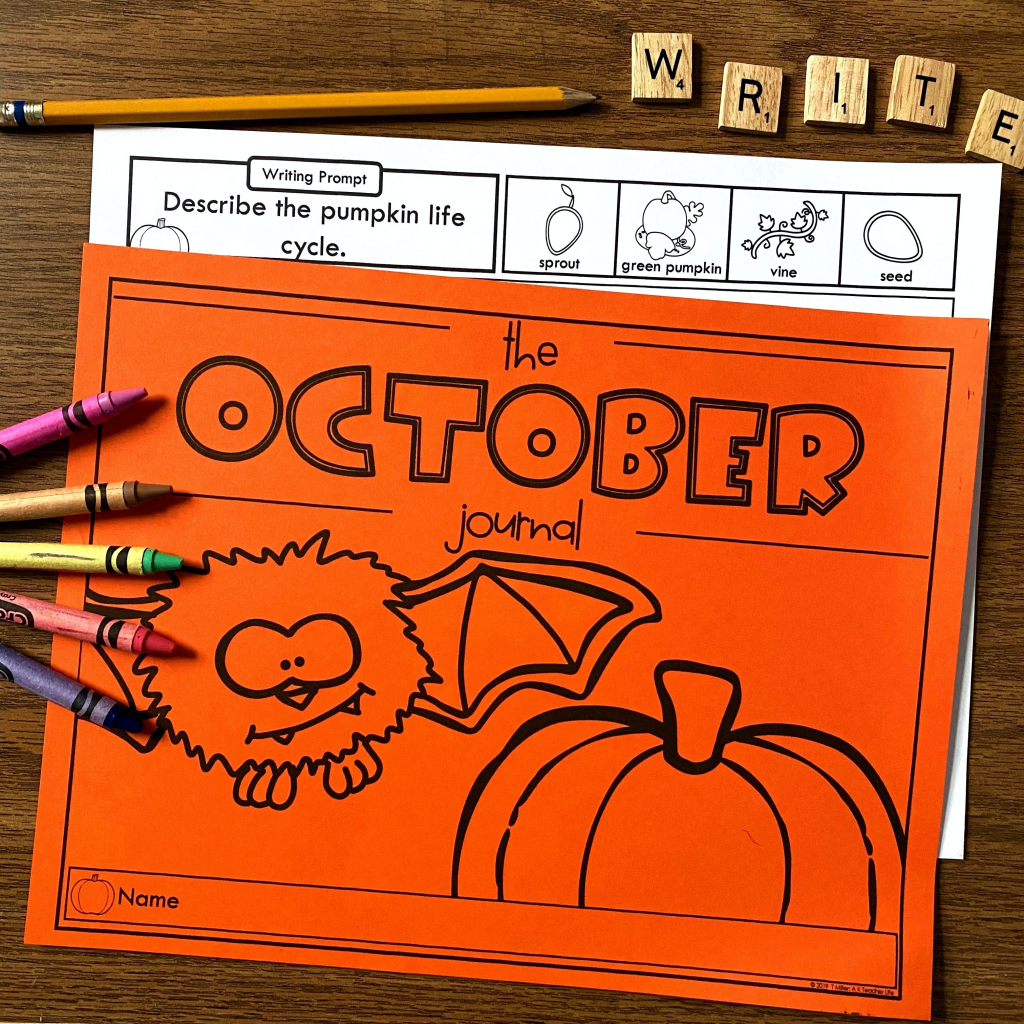
I pick a writing prompt or dictated drawing activity, screenshot it, and put the image in a Google Slide. I hyperlink the Google slide to “Let’s Learn” button in the writing section.
Get these journal prompts here.
An alternative to journal prompts is to allow students to complete dictated drawing writing assignments. There are a ton on Teachers Pay Teachers if you search for it.
Sight Words
Every week, students receive a list of six new sight words. With this activity, students listen to the word, say the word, build the word, and check their work. This activity is available on Google Slides. I love Google Slides because I can assign their weekly sight words to them or I can create a “make a copy” document and they all they have to do is click and play.
Check out this video of the sight word activity in use.
Get this sight word activity here.
Phonics Activities using Boom Cards
I have written before about my love for BOOM cards, especially if you teach primary learners. Boom Cards are so easy to use because you can generate a fast pin link and students need to click it and they can begin to play the game. I love using BOOM cards for phonics activities because most decks include audio directions activities. The best part about BOOM cards is that they are self-checking.
We are currently learning about short a phonics words so I made this short a game for students to practice.
For this activity, students read the word, find the matching picture, and build the word.
Click here to grab this freebie!

Sign up to my email list to receive this literacy activity choice menu freebie! You can also sign-up on the form below!
Are you still teaching in the classroom? Check out my literacy center ideas!
How are you teaching literacy activities online? Let me know in the comments’ section below!
Happy Teaching!
Tee