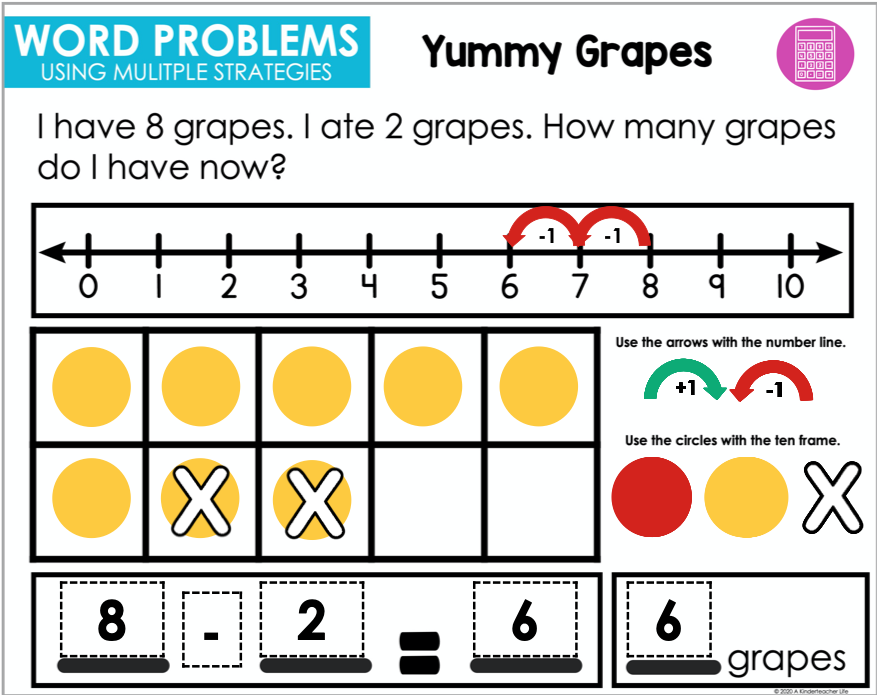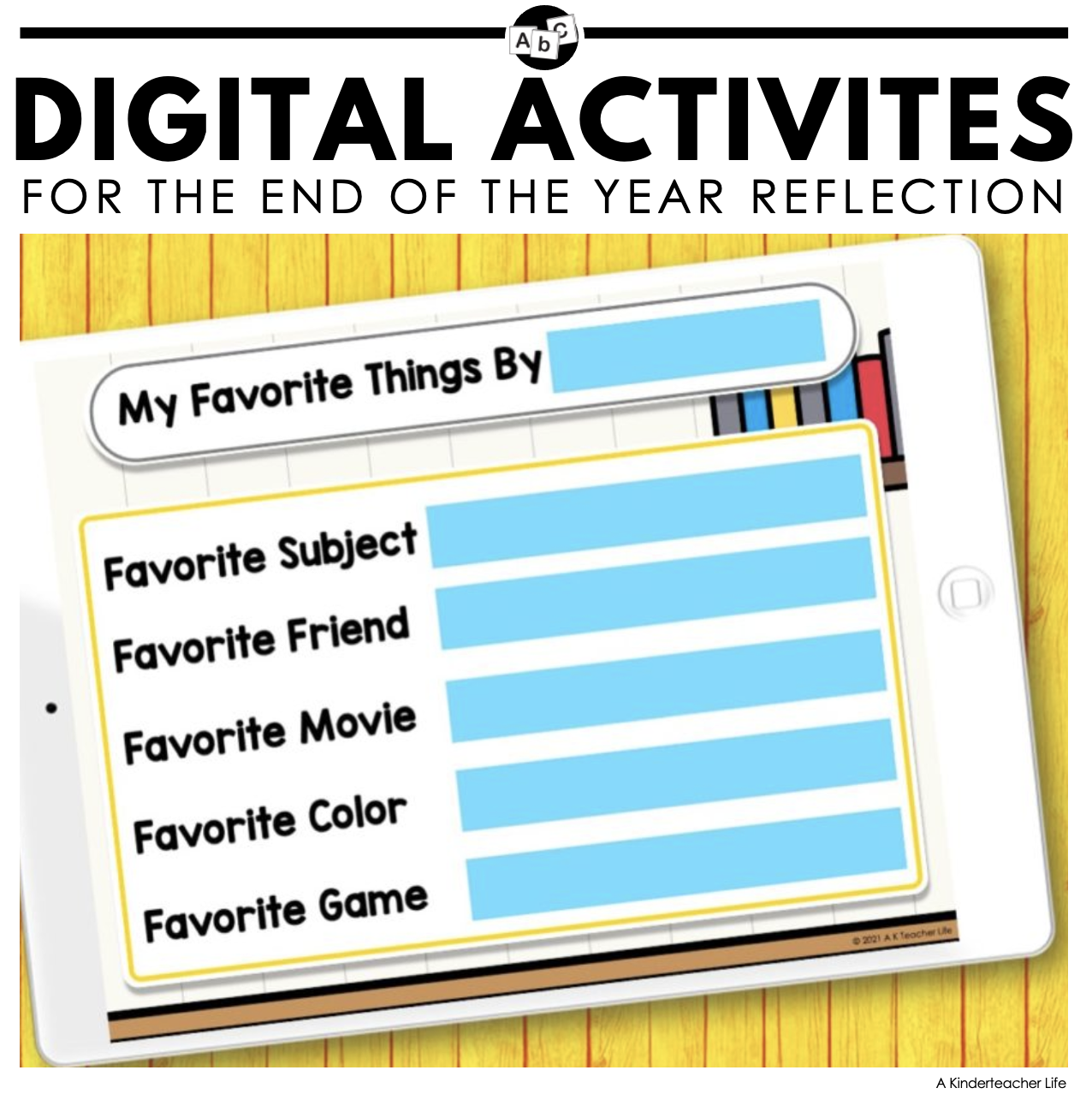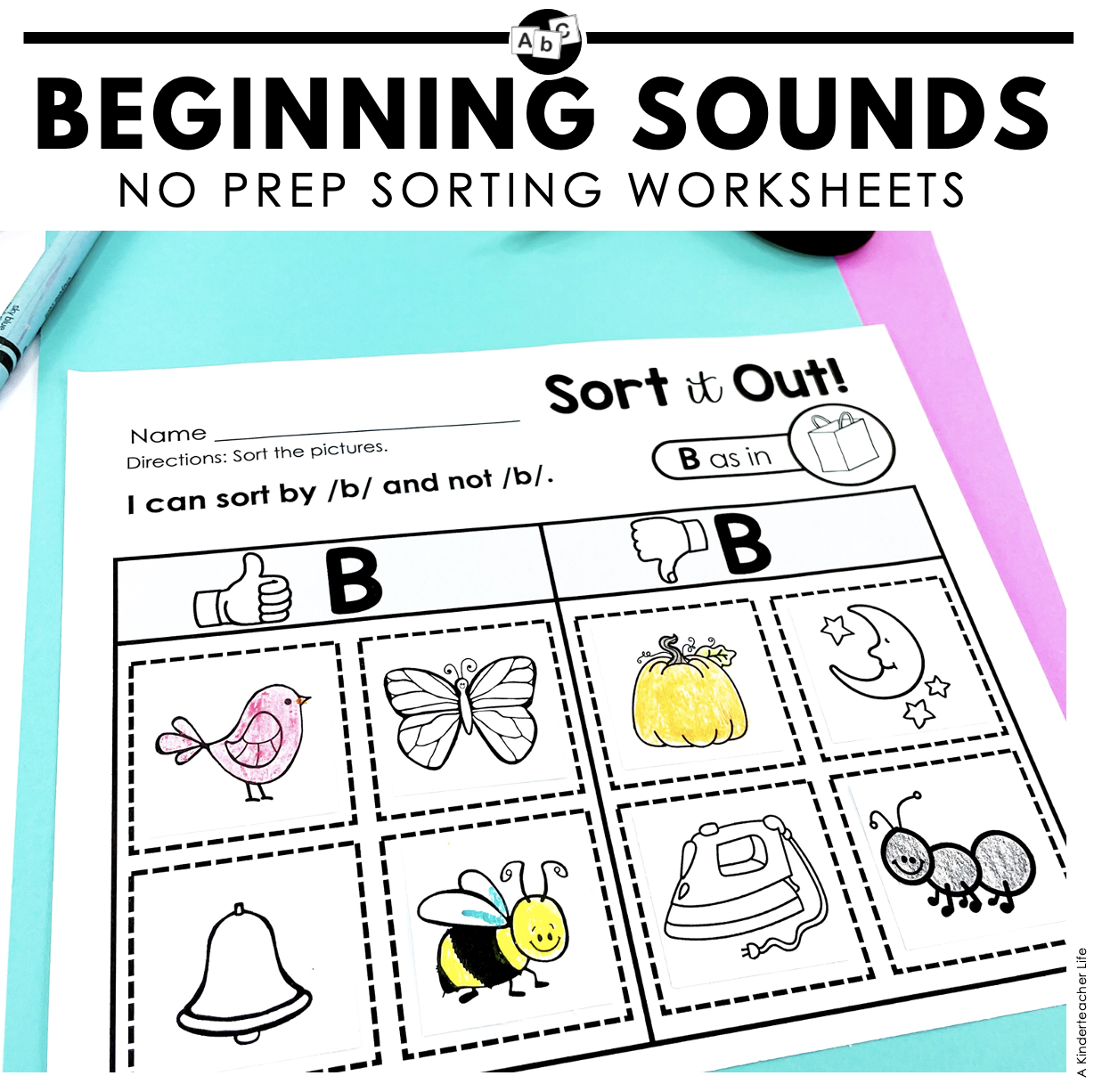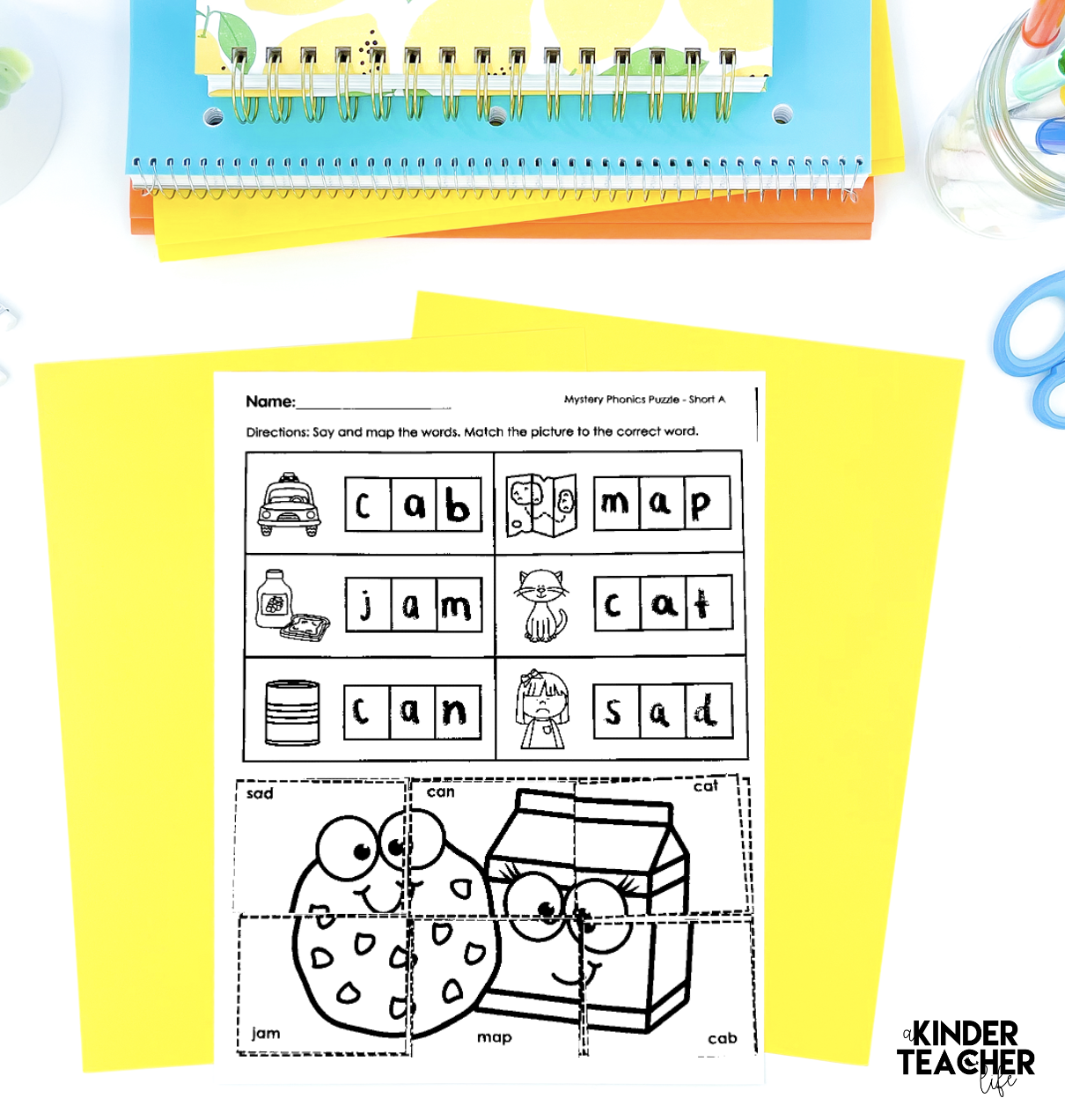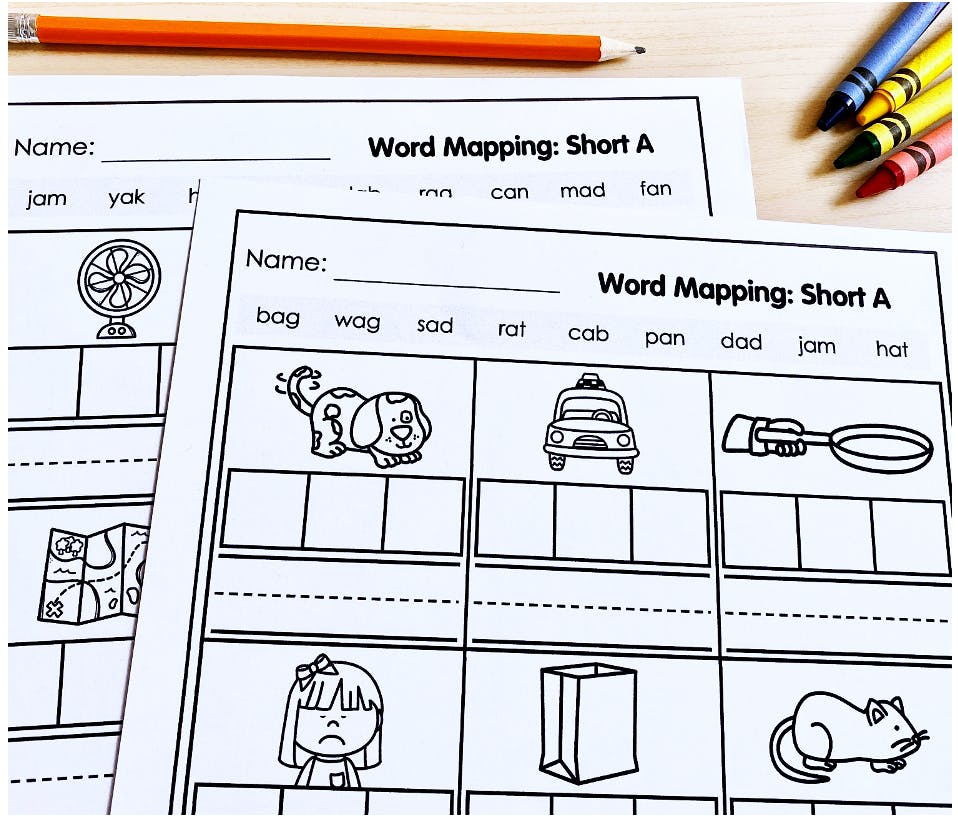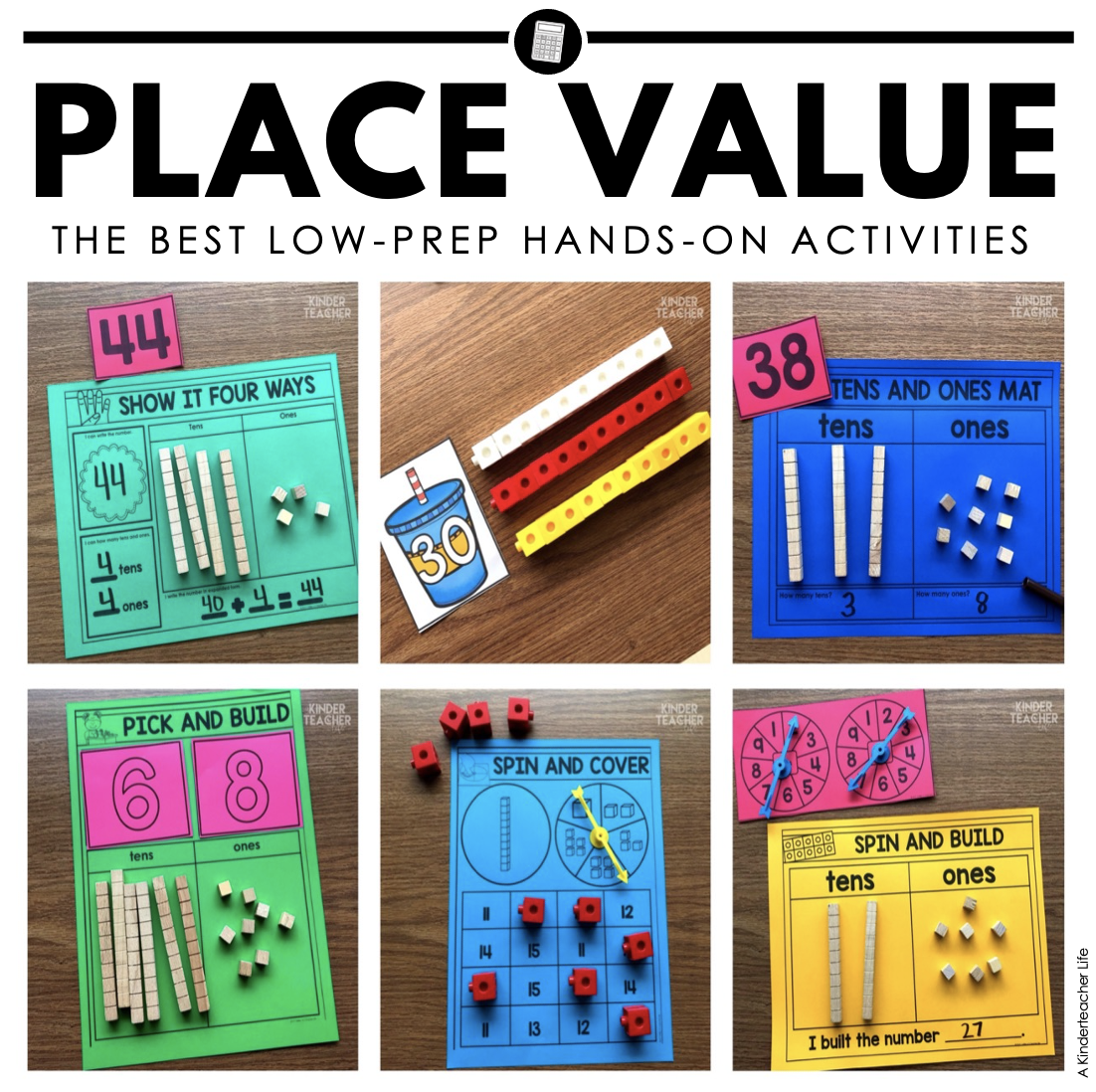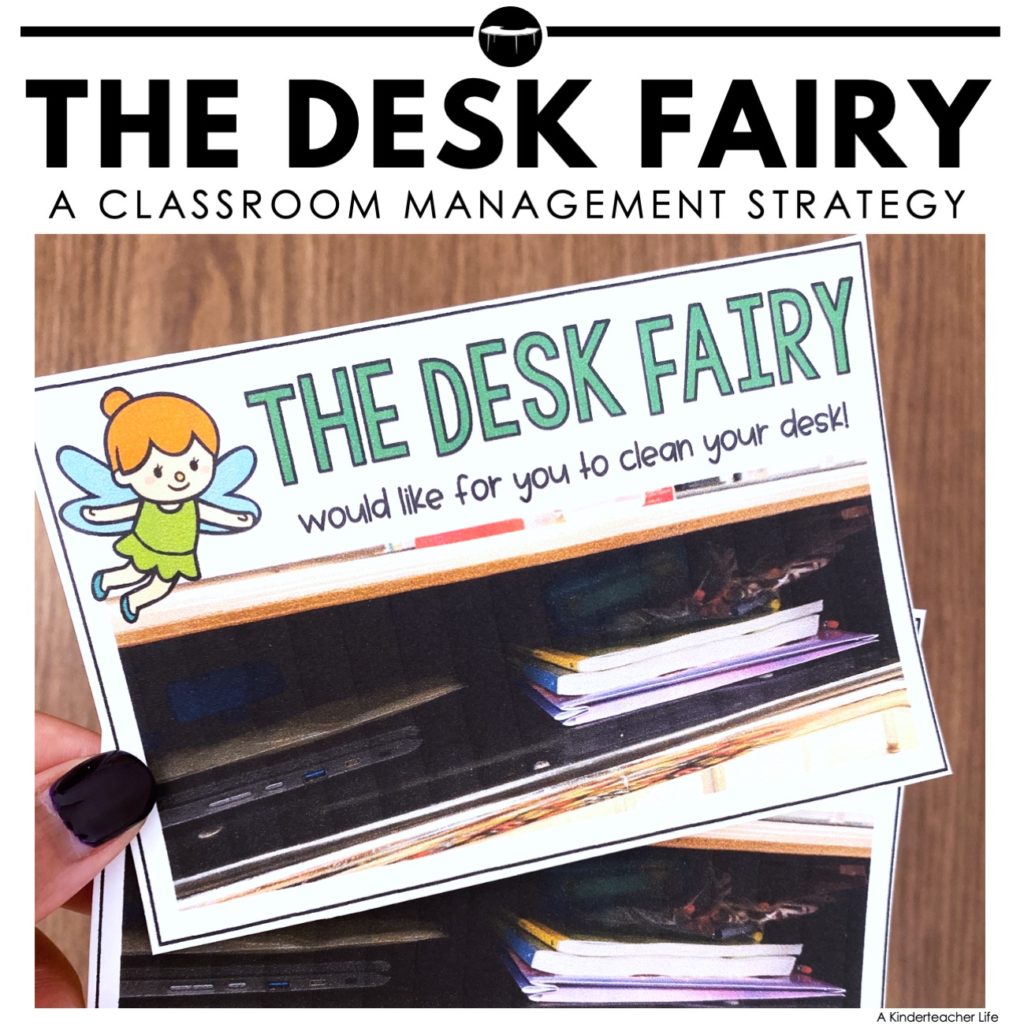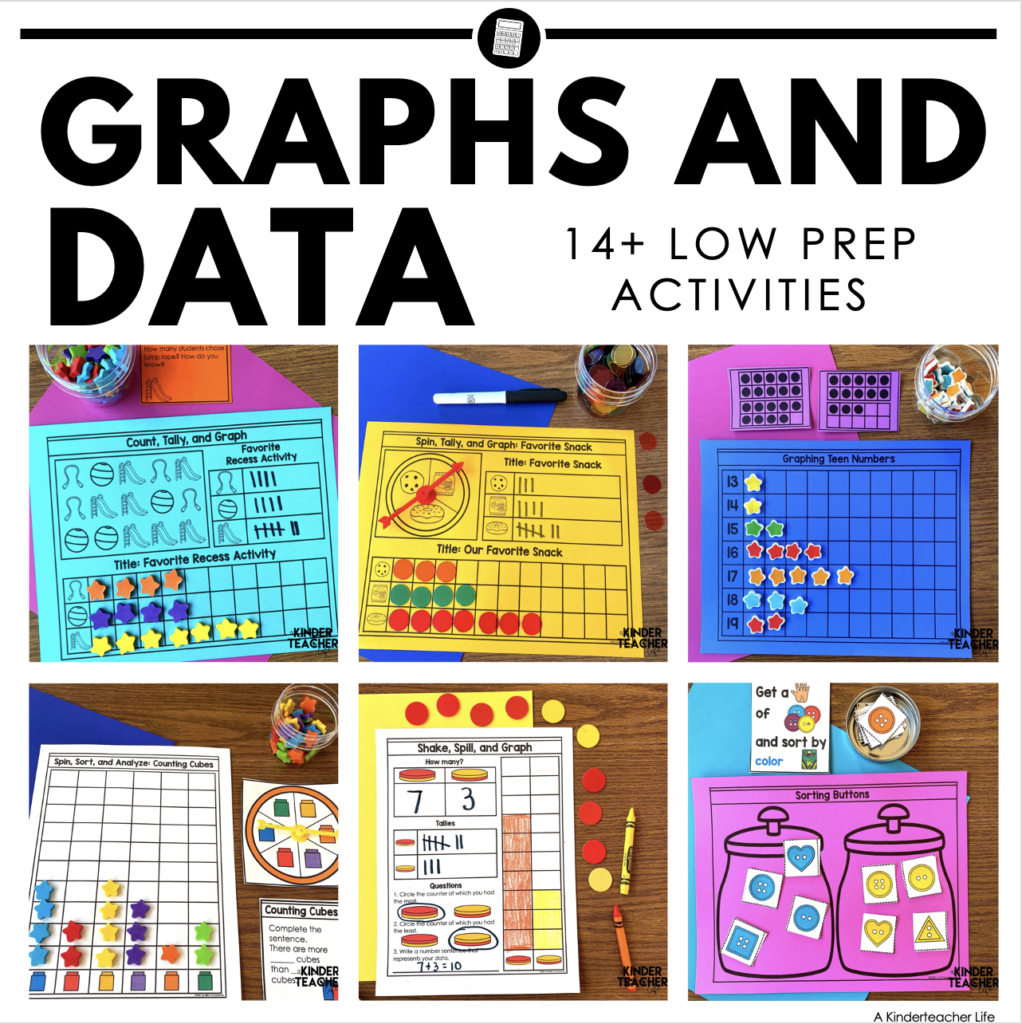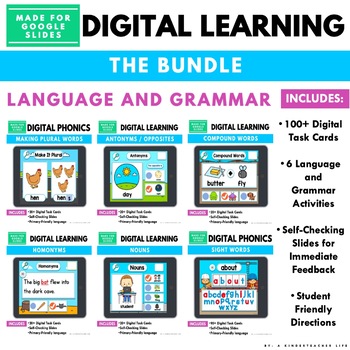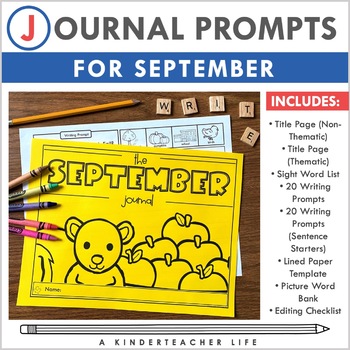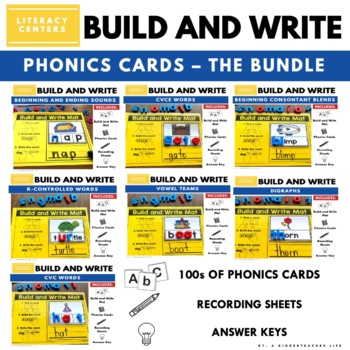how to use mystery letters to teach phonics
Hi there! I’m sharing my favorite digital, word work activity that I use every year with my students. It’s called Mystery Letters!
This is an interactive, hands-on activity that you can use during literacy centers, word work, small group instruction, or distant learning.
Watch it in action
The premise is simple: your students are detectives. Yes, detectives! They have to solve a mystery by figuring out the missing letters in a word. Detectives have to look at the picture and the word to type or write the missing letter(s).
This is a phonics-based activity that students can complete independently after you modeled how to use it. I have used the PowerPoint version during small group word work and projected it on the whiteboard for literacy centers.
Easy to Differentiate
What I love most about this activity is that it is digital and it’s easy to differentiate. Students that are working on learning their beginning sounds can use the beginning sounds game. If a student needs additional practice with digraphs, there’s a digital game for that. Students’ needs are easily met with this activity!
Here’s a list of the activities available:
- Beginning Sounds
- Medial Sounds
- Ending Sounds
- Digraphs
- L-Blends
- S-Blends
- R-Blends
- Magic E / CVCe
- Vowel Teams
- Diphthongs
How to Use
How to play this game is simple. First, decide which platform you want to use.
If you want to use it in a small group setting or during a whole group lesson, I recommend the PowerPoint or whiteboard version.
For individual use (one student), I recommend the Google Slides version.
Whiteboard Version
The version runs on PowerPoint Presentation. You’ll need access to Microsoft PowerPoint. Download the game and open it. It will pop up and is ready to go! Students need a whiteboard, a dry erase marker, and a cloth. Read the detective note, read the directions, and students are ready to play. The slides will walk you through everything you need to prepare.
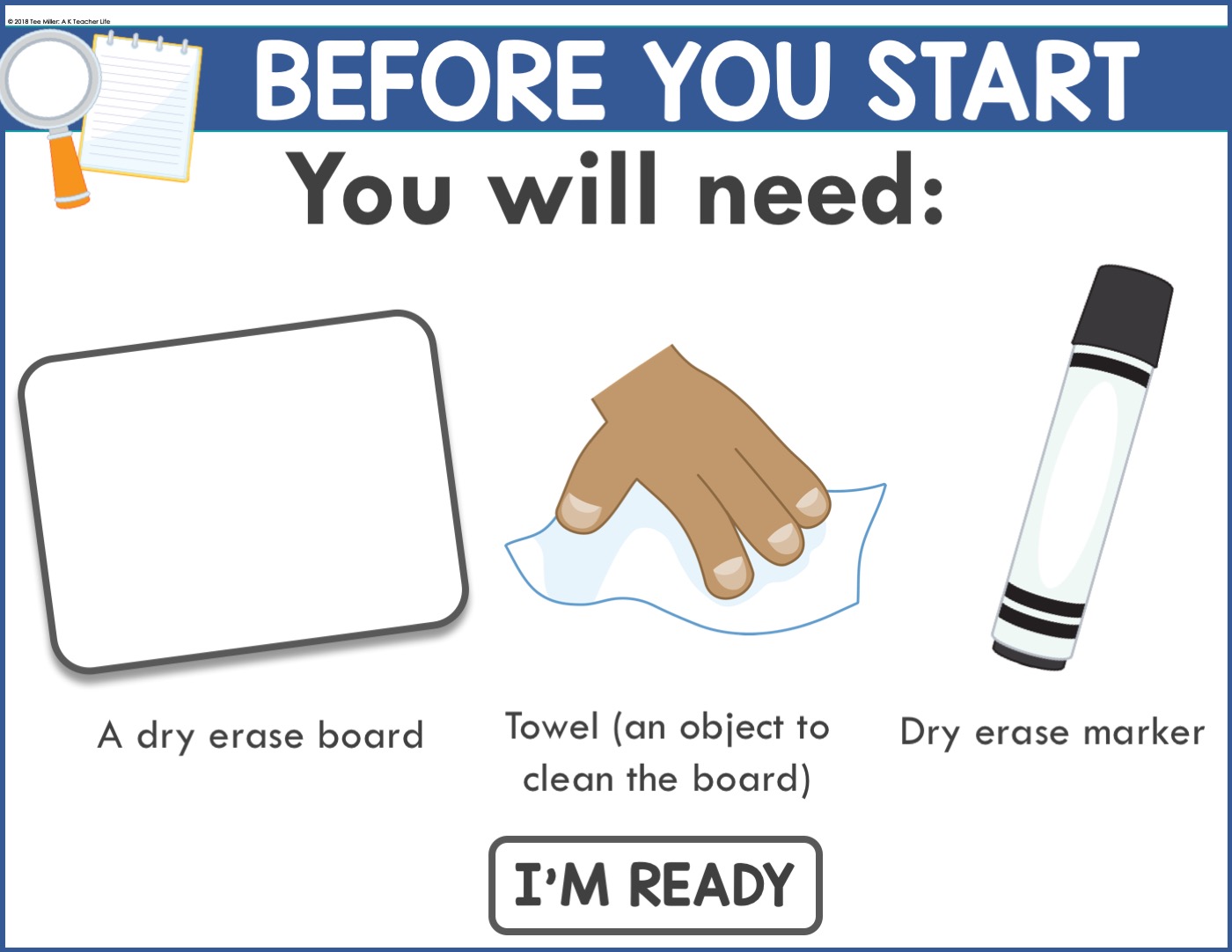
If students need to review the sounds, there is a resource included for students to practice saying the sounds with an adult.
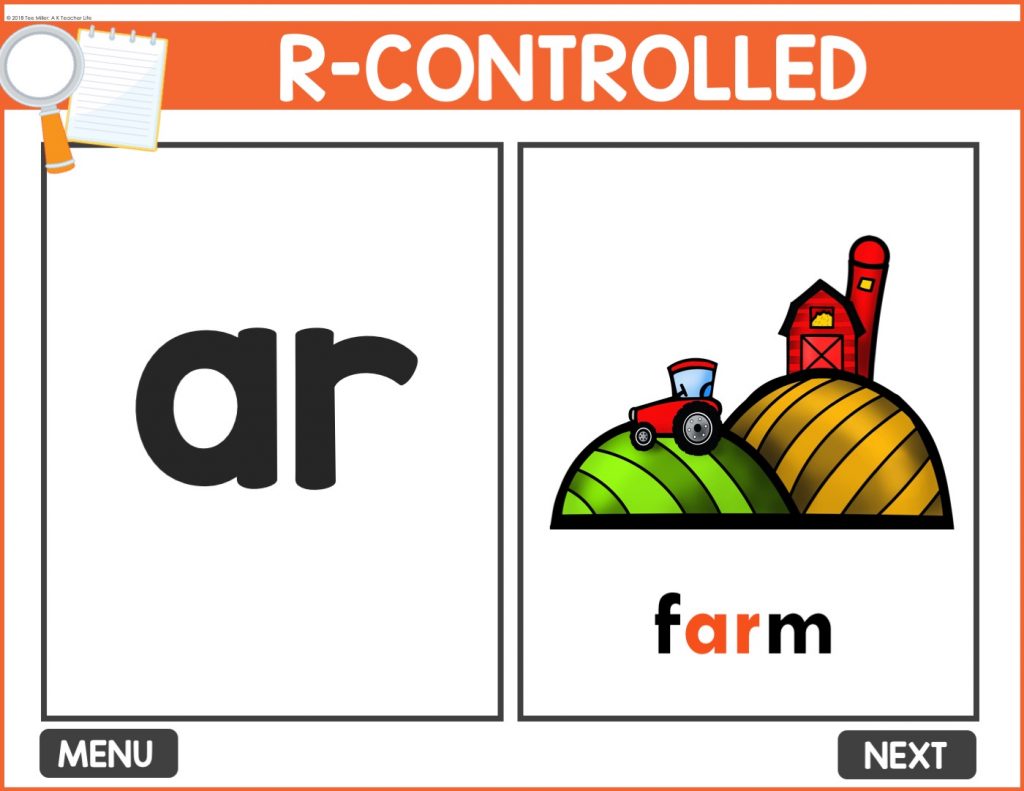
Look at the picture and the word. Write the missing letters. Click to the next slide to check your work.
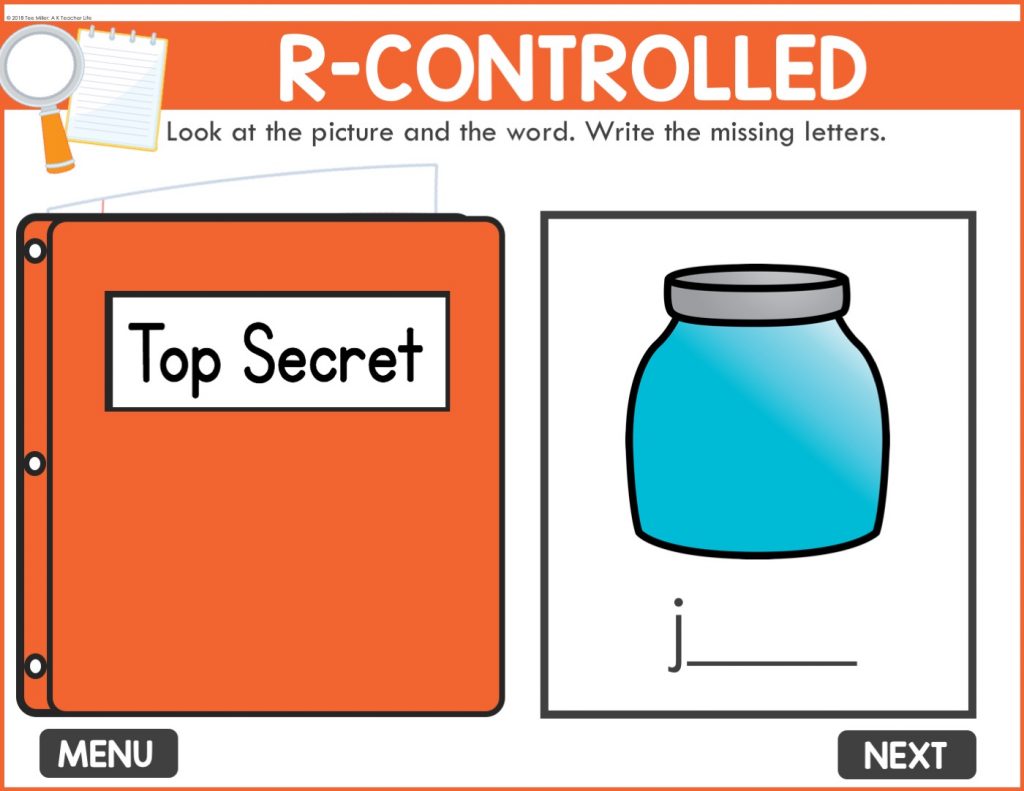
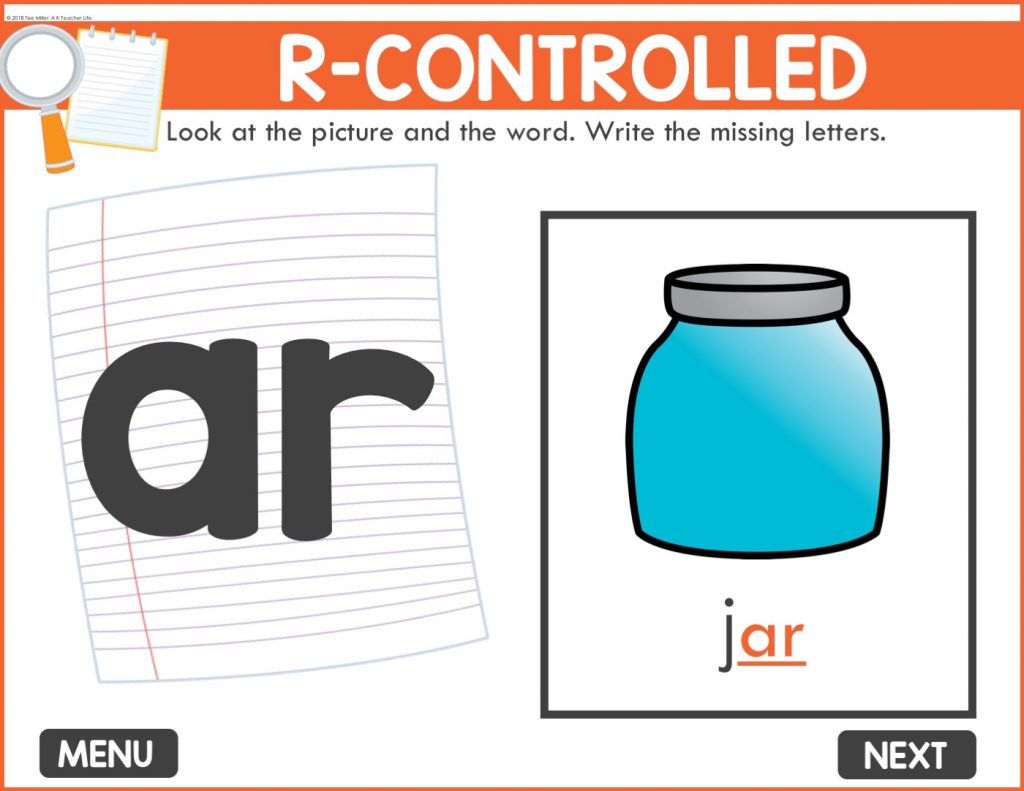
Google Slides Version
This version runs on Google Slides. You need internet access and a Google account to use. You can assign this course to your Google Classroom.
This version is very much like the PowerPoint version. Students look at the picture and the word and type the missing letter(s). They drag the “Top Secret” cover to the side to check their work.
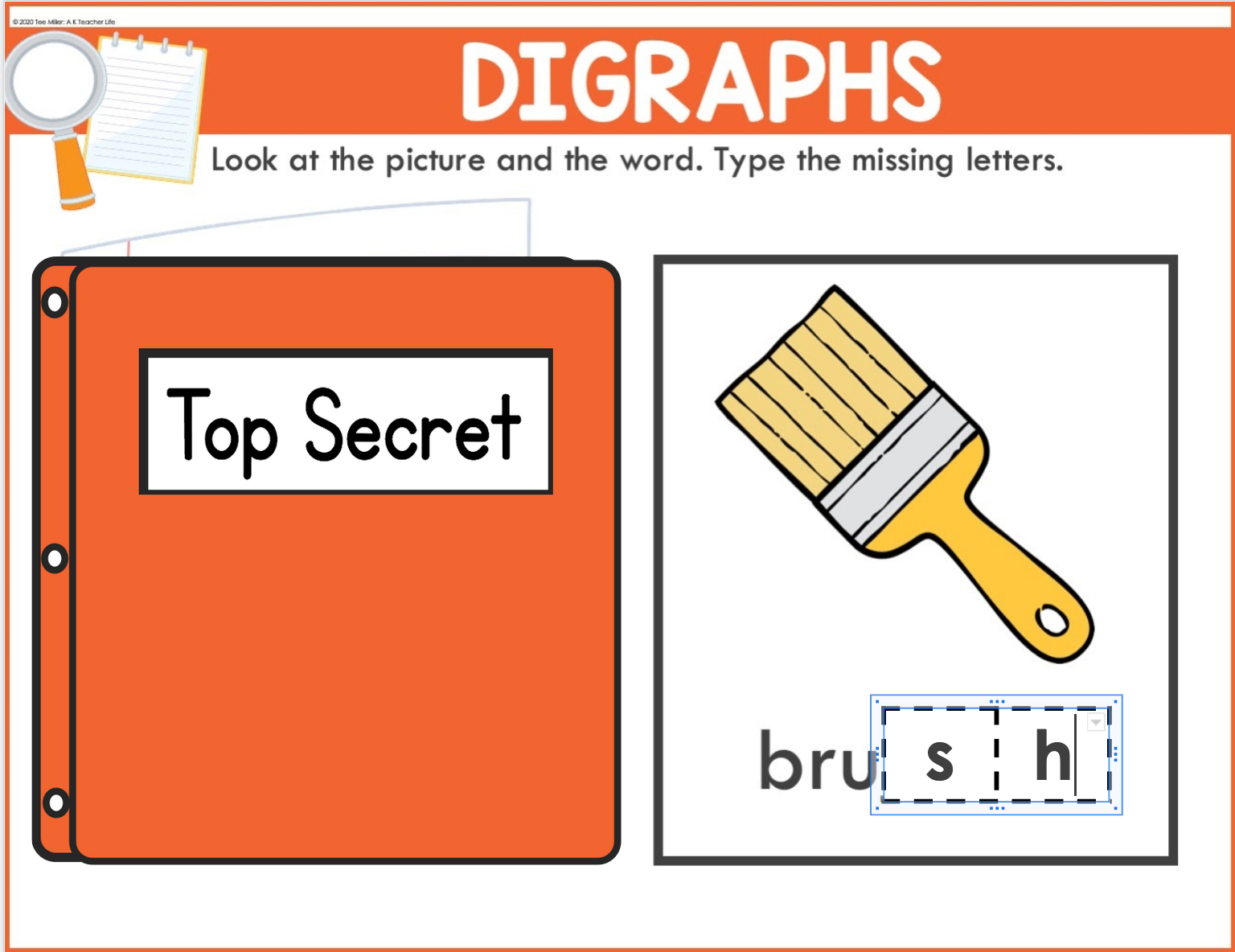
That’s it! Simple, right?
How do you teach phonics in your classroom? Let me know in the comments section below.
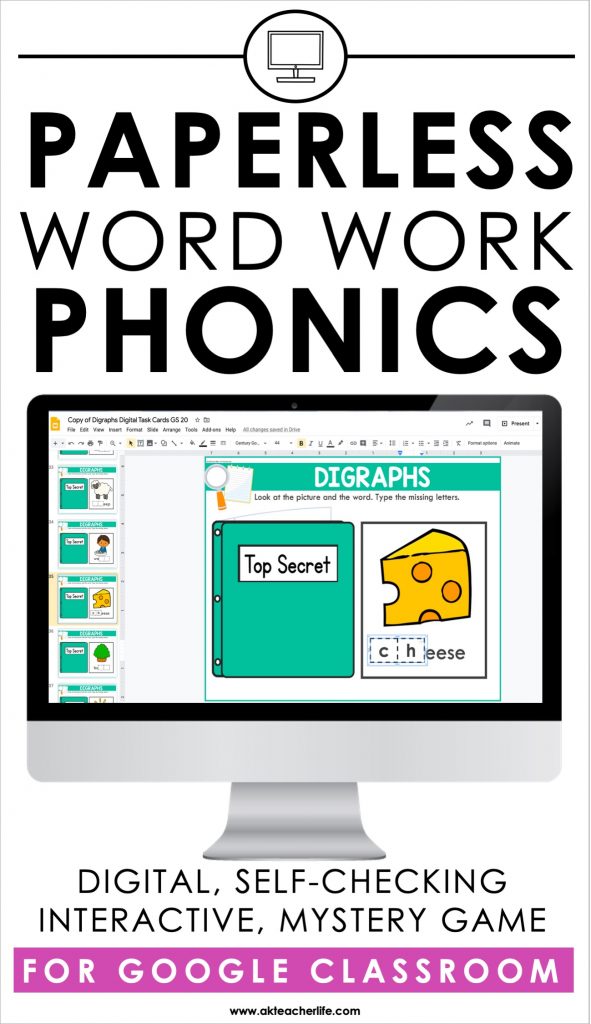
Grab the PowerPoint Version
Click here for Google Slides Version
Learn about more phonics activities here.
Happy Teaching!